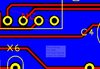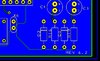ThomsCircuit
Well-Known Member
i decided to hide all layers and look at each one at a time. after i did i found an un-routed net. WOW. i also went ahead and edited the led image so the graphic circle no longer overlapped the pads. i don't think those things really had anything to do with what they are referring to.
I also understand that they are using the digital files i provided and not my images so perhaps the options i selected when i generated the report files caused this but im unsure and do appreciate the help. I do hope it is something simple. Regardless, it is a mixed blessing that there was an issue because i would have never caught the un-routed net.
The whole experience brings me back to my developing days. There was a lot of leway with the tools i had but If i had a comma out of place or an extra space the entire page would fail.
I also understand that they are using the digital files i provided and not my images so perhaps the options i selected when i generated the report files caused this but im unsure and do appreciate the help. I do hope it is something simple. Regardless, it is a mixed blessing that there was an issue because i would have never caught the un-routed net.
The whole experience brings me back to my developing days. There was a lot of leway with the tools i had but If i had a comma out of place or an extra space the entire page would fail.