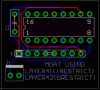electricity86
New Member
Could someone explain to me please how exactly does one place a moat in a PCB?
It prevents capacitive coupling only between analoag traces and digital traces right?
(can you neglect capacitive coupling between analog traces due to low frequency which means capacitors behave as cutoff?)
Thanks.

It prevents capacitive coupling only between analoag traces and digital traces right?
(can you neglect capacitive coupling between analog traces due to low frequency which means capacitors behave as cutoff?)
Thanks.