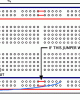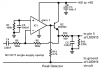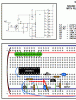Boncuk
New Member
I checked, it looks fine. I also tested the other chip I have, but both of those are giving me same measurement values.
Hi,
looking fine doesn't mean it is fine. To make sure pin2 is connected to ground connect the positive DMM probe to the positive rail of the supply.
Use the negative probe and measure directly at IC-pin2. The reading should be about +12V.
If there is no voltage to be measured the breadboard might be faulty not contacting the IC-pin.
Boncuk