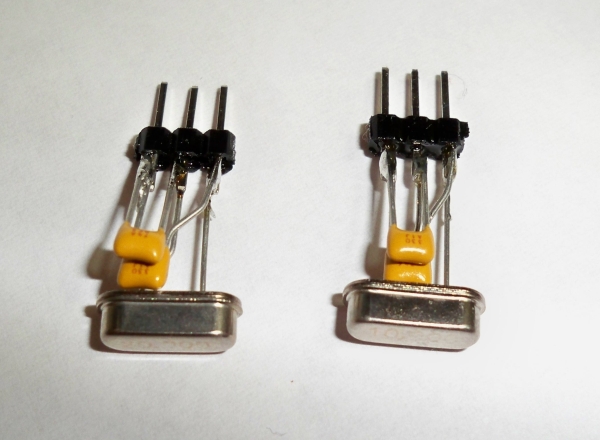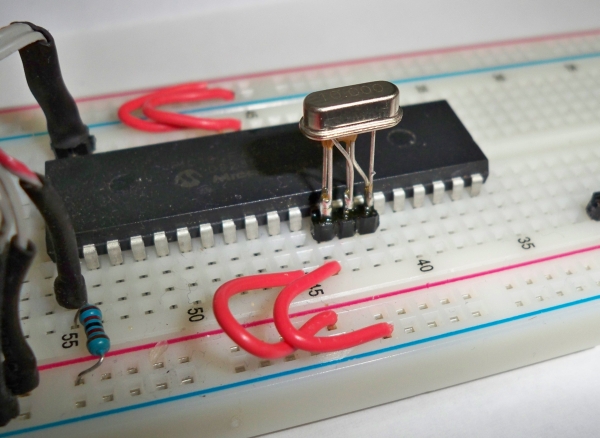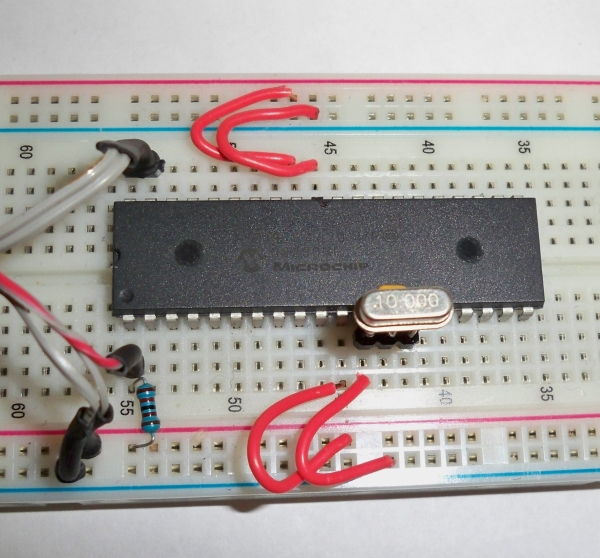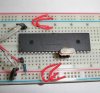AtomSoft
Well-Known Member
hey guys i know messing with crystals on a breadboard can be a small hassle. i just realized i never showed anyone how i deal with it and decided to share my tip.. if you can solder then you can do this... below are pictures of a 10mhz and 20mhz crystal and 2 caps tied to 3 pin header. so you can simply plug and play. i have not ran into any issues using this yet so... anyway here are the pictures and feel free to recreate and use these as much as you want: