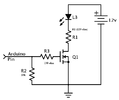MrDEB
Well-Known Member
years ago I assembled a Compurterized Christmas light display but since sold the entire setup.
I recall the SSR or triac boards used an opti-isolator, couple resistors but instead of using a computer, I want to just use a PIC to drive the opti_isolator. Just started looking for leftover plans and parts but figure would ask first.
I recall the SSR or triac boards used an opti-isolator, couple resistors but instead of using a computer, I want to just use a PIC to drive the opti_isolator. Just started looking for leftover plans and parts but figure would ask first.