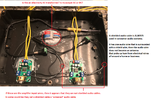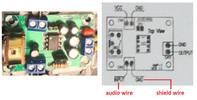I've tried two browsers and neither can pull in the external links you posted.
I only answered your question about power supply voltage.
audioguru went an extra step and took into account what might result (excess power dissipation) if driving an 8 ohm speaker or lower. Not a conflict at all, only that audioguru, who is more experienced than me spotted an additional potential problem that should be considered.
Measuring ripple...I think that if you have an oscilloscope you can AC couple a vertical input and tell us what he peak-to-peak ripple looks like. If you don't have a scope, plan on buying on - they are cheap these days and may change your (electronic) life.
There are two common approaches to reducing ripple, which might be the cause of the hum are to place a HUGE capacitor across the output of your power supply (which might give your power supply grief but most are well protected against this sort of thing) and the other is to interpose a lower voltage regulator. In this case, something like and LM7809 which is a 9 volt regulator.
The LM7809 can reduce the ripple voltage to somewhere between 1/200th and 1/1,000th of what the ripple voltage coming in is. (too late at night here to look it up).