I guess I've become an EasyEDA fan-boy. This is the free schematic/layout software offered by JLCPCB. Of the vendor-provided packages, this one has some unique features:
> Unlimited projects, kept private (but shareable if desired)
> Large parts library, with the ability to import symbols/footprints in a number of formats plus the ability to create your own. Any additions you make are public, but this is the only place you are forced to share your efforts.
> While it is aimed at having boards produced by JLC, standard Gerber files any fab house can use are a click away with no hassle or charge,
I'm become a passionate user, migrating from my old version of Eagle, but aside from being a JLC customer, I have no relationship with JLC or any compensation for my comments here.
In a couple of MrDEB posts, I have been attempting to guide him in the process of using EasyEDA, which truly is easy to use and learn. Check out his Christmas star threads from this year to see some explanation of finer points.
Anyway, the point of this post. I recently came across a new-to-me feature of EasyEDA - attachments. You can upload attachments including pdfs, pictures and even firmware code files that are archived with a project. Great place to save pdfs of app notes that have a habit of disappearing, data sheets, pictures and other documentation that will stay with the project. You could even scan your marked up data sheets and save them for future reference.
I use Dropbox to save my files, but I usually don't save datasheets, so this may be a way to keep all of the bits together for future reference when what was so obvious today makes no sense in the future. There doesn't seem to be any option to view pdfs and other saved files, only to download them.
To use this feature, right-click on the project in the projects menu, which will bring up a list of options.
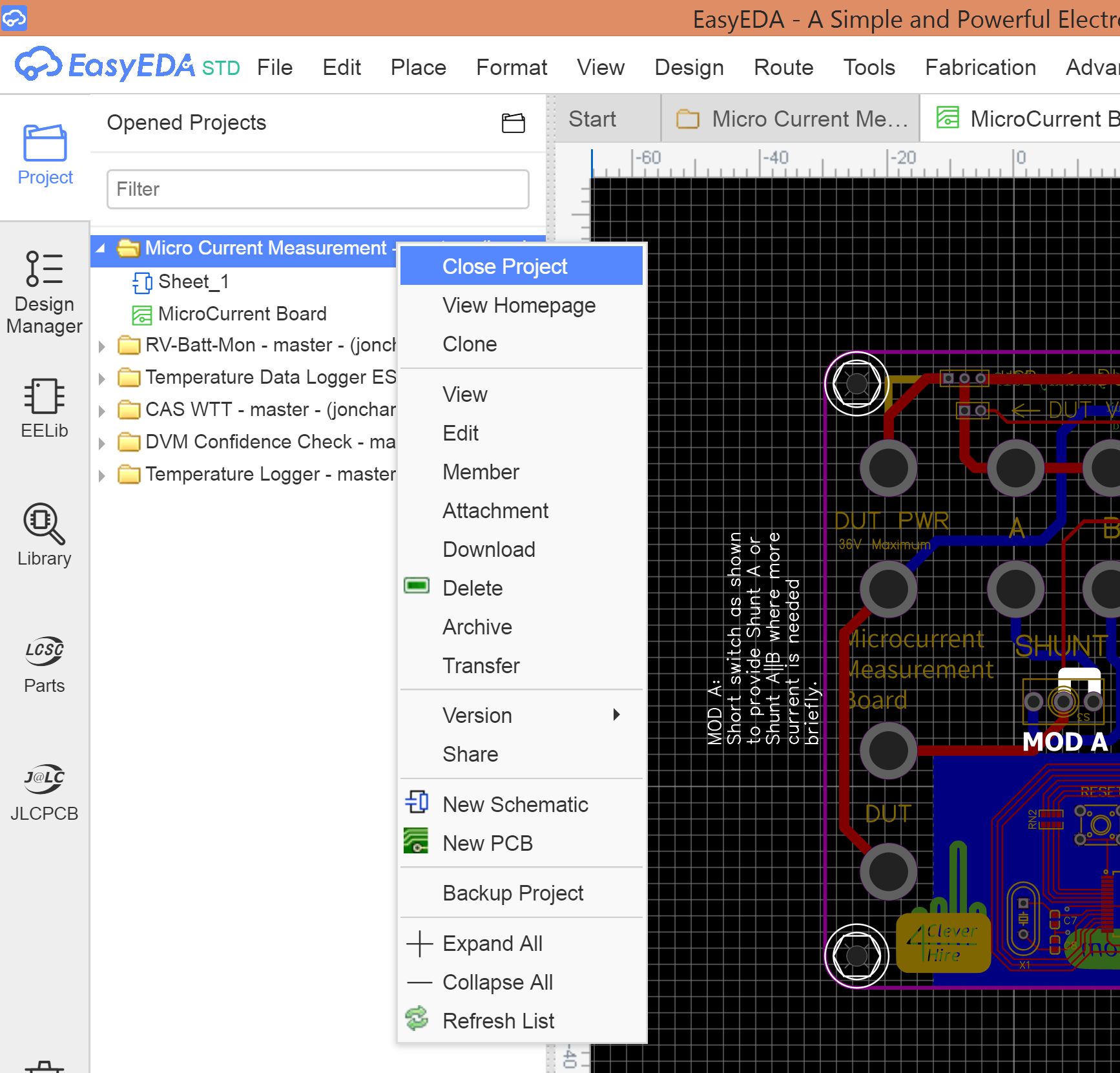
From there. click on attachment, which brings up a list of stored documents. Click UPLOAD in the upper right corner of the screen (not shown here) to add more files.
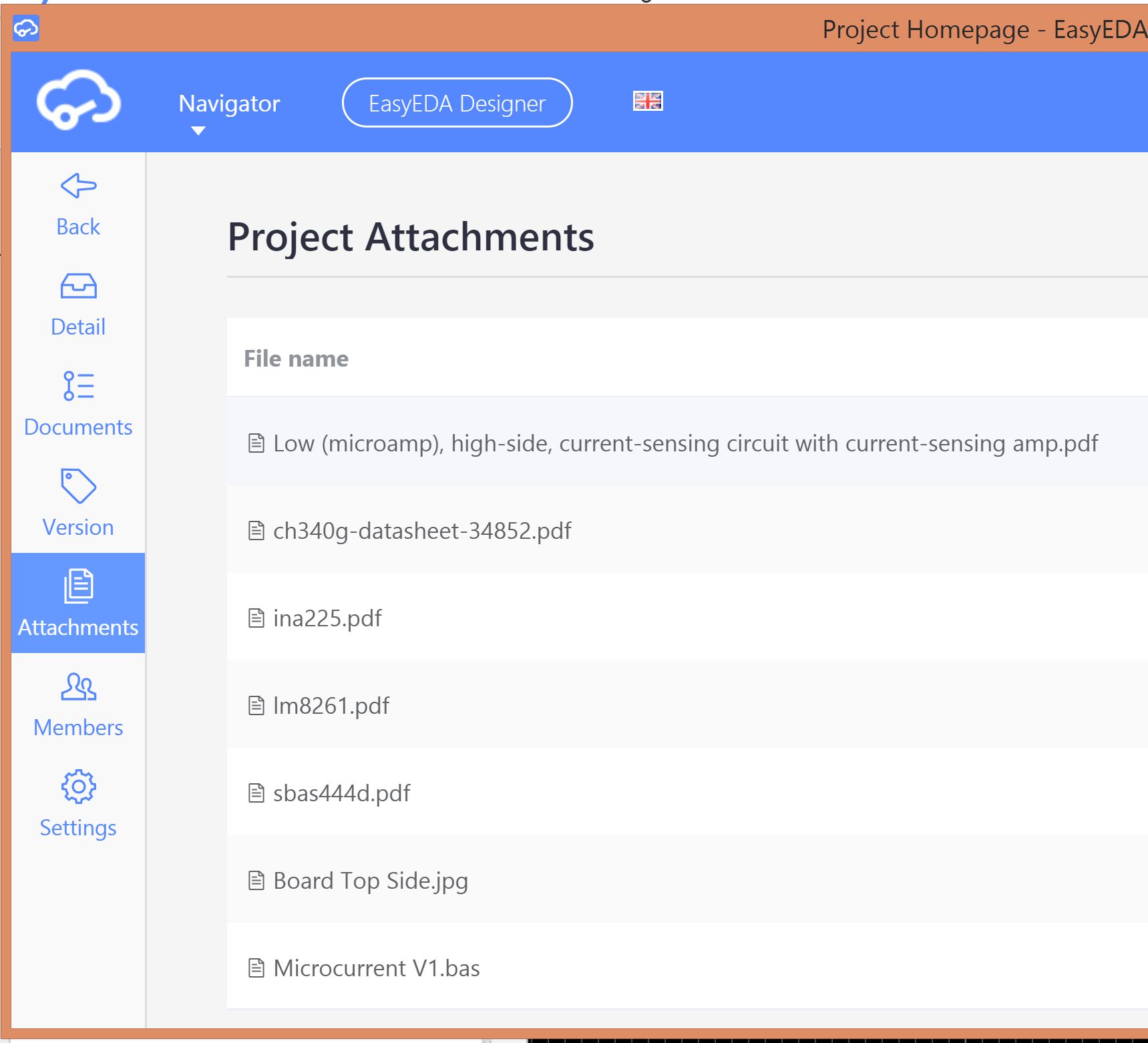
> Unlimited projects, kept private (but shareable if desired)
> Large parts library, with the ability to import symbols/footprints in a number of formats plus the ability to create your own. Any additions you make are public, but this is the only place you are forced to share your efforts.
> While it is aimed at having boards produced by JLC, standard Gerber files any fab house can use are a click away with no hassle or charge,
I'm become a passionate user, migrating from my old version of Eagle, but aside from being a JLC customer, I have no relationship with JLC or any compensation for my comments here.
In a couple of MrDEB posts, I have been attempting to guide him in the process of using EasyEDA, which truly is easy to use and learn. Check out his Christmas star threads from this year to see some explanation of finer points.
Anyway, the point of this post. I recently came across a new-to-me feature of EasyEDA - attachments. You can upload attachments including pdfs, pictures and even firmware code files that are archived with a project. Great place to save pdfs of app notes that have a habit of disappearing, data sheets, pictures and other documentation that will stay with the project. You could even scan your marked up data sheets and save them for future reference.
I use Dropbox to save my files, but I usually don't save datasheets, so this may be a way to keep all of the bits together for future reference when what was so obvious today makes no sense in the future. There doesn't seem to be any option to view pdfs and other saved files, only to download them.
To use this feature, right-click on the project in the projects menu, which will bring up a list of options.
From there. click on attachment, which brings up a list of stored documents. Click UPLOAD in the upper right corner of the screen (not shown here) to add more files.
