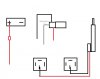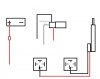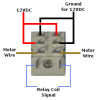I beleive that you need some basic information on how to draw a schematic - single line diagram, so I have mixed together some links that should provid help:
1. Use correct symbols.
As you probably hav seen from feedback, your initial drawing make little sense to anybody exept yourself. So I found this site that have a large collection of all kind of symbols.
http://eidetec.com/electrical-disconnect-symbol
2. Some guidelines about single line drawing and explanation.
Haven't read through this stuff myself, but it seems to be something you can learn from
**broken link removed**
3. Now that you have read - just some more stuff
Probably just repeat, but less to read, older schematics (like from bad scan jobs). Those two color drawings is just terrible to look at, but gives this nice feeling from the 90's. The link pints somewhere in middle of a short course. From a educational standpoint I haven't relly looked at it.
http://www.nzdl.org/gsdlmod?e=d-000...z&cl=CL1.3&d=HASH01f889f8eb8a8df4aa452841.7.5
that was a really long url, could it be due to using google search and redirected?
4. The juicy stuff
If you got to understand relays and contactors, this is the logic next step. How to make control circuits.
http://www.ibiblio.org/kuphaldt/electricCircuits/Digital/DIGI_6.html
5. Draw nice
I do not know what program you used to draw - frankly I think I don't want to know either. Using old MSpaint or similar dull raster graphic software tend to make any schematic really ugly.
Personally I use Inkscape for most drawings. It is a general purpose vector drawing program, so you just draw any components at will and may duplicate it all over the place if so.
Comment about drawing software [post edit]: I just spend some minutes searching the web for non-comercial software for drawing such single line diagram, but with no luck as it seems most of that kind of software is comercial. Maybe that is just me that had not find a good enough search phrase..
Anyway - Inkscape will always be on my short list because - exept for the obvious, it can produce nice drawings and smooth lines - it is made for both Windows, Linux and mac. Downside - it is not a electrical schematic drawing program, typing just that I hope someone on this forum know about one.