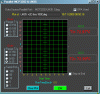Cheers, everyone..
I am currently reviewing ericgibbs comments (That will take time)
After reading Mikebits if I think Correct.... By passing the output voltage of the windspeed through a discrete ADC It will then turn the analogue input into a digital binary signal that can simply but read by the porgram at the input port
eg. binarynumber$=Inp(&H378) 'variable is equal to the binary input at parallel port
Then binarynumber$ would = 10110 for example which equates the input voltage of 5 volts say.... If the input voltage changes then the binary number is different....
(Im learning this as I go along so if i've made a mistake then can someone please correct me)
Cheers everyone,
Owen.
Hi Owen,
The port address 378h is configured by the Win operating system as a Output,
you will need to use the Control register to change to an Input.
When you do read the 378h port it will be hex value, in your example [10110] it would be 16h
[ BTW I would recommend when you write a Binary value use all 8 bit places,, 00010110. [ 22 decimal].
Does this help.?
Last edited: