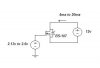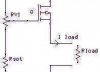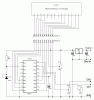First of all...
How are all of you doing ?
I hope all of you are fine.
I'm writing this thread because i have a confusion about how to configure
a mosfet to behave like a resistor so i can control the current in a range from 4ma to 20ma.
This is what i understand...
lets say that i have a voltaje source about 12v between drain and source, this is my vds. If i conect another voltaje source on the gate im going to have 0 ids as long as this voltaje is 0. BUT if i increase this voltaje to VT (vgs = VT) and continue increasing from this value(vgs > VT) the current between drain and source will increment too.
Fo this i used a BS107 that says on its "on characteristics" that its
vgs = 2.6v and its ID = 20ma.
So i said to myself that if for a vgs = 2.6v im going to have a current of 20ma i only need to find the vgs to have a current of 4ma. so i proceed this way.
ID = K(vgs - VT)^2
with
ID = 20ma
vgs = 2.6v
VT = 1.75
the constan "K" gave me a value of 2.781x10^-2
so with the same formula i looked for a vgs with ID = 4ma
vgs = sqrt(4x10^-3 / 2.7681x10^-2) + 1.75
vgs = 2.13 volts
so for a range of 4ma to 20ma im going to need a range of 2.13v to 2.6v on vgs.
What am i doing wrong ???
im going to post the circuit.
Thanks in advance
How are all of you doing ?
I hope all of you are fine.
I'm writing this thread because i have a confusion about how to configure
a mosfet to behave like a resistor so i can control the current in a range from 4ma to 20ma.
This is what i understand...
lets say that i have a voltaje source about 12v between drain and source, this is my vds. If i conect another voltaje source on the gate im going to have 0 ids as long as this voltaje is 0. BUT if i increase this voltaje to VT (vgs = VT) and continue increasing from this value(vgs > VT) the current between drain and source will increment too.
Fo this i used a BS107 that says on its "on characteristics" that its
vgs = 2.6v and its ID = 20ma.
So i said to myself that if for a vgs = 2.6v im going to have a current of 20ma i only need to find the vgs to have a current of 4ma. so i proceed this way.
ID = K(vgs - VT)^2
with
ID = 20ma
vgs = 2.6v
VT = 1.75
the constan "K" gave me a value of 2.781x10^-2
so with the same formula i looked for a vgs with ID = 4ma
vgs = sqrt(4x10^-3 / 2.7681x10^-2) + 1.75
vgs = 2.13 volts
so for a range of 4ma to 20ma im going to need a range of 2.13v to 2.6v on vgs.
What am i doing wrong ???
im going to post the circuit.
Thanks in advance