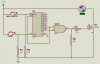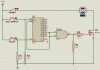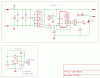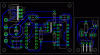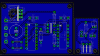Slight change in my previous plan of having a timer switch. I am sure now that it would be better to use some type of positioning system instead. Same issue applies however:
6-12v power supply connected to motor and an on switch. Motor spins a 4 1/2" "wheel". This "wheel" needs to stop at a specific point every time so an item can be removed. The problem, it needs to revolve at least 7 times after the on switch is pressed, and then stop at the same start point then immediately ready for another round.
The "Wheel" is light and restricted by friction, and only spinning at roughly 100rpm so momentum from the spinning is almost non-existant. I already tested the design with a power drill, and as soon as I pulled it away, the spinning stopped dead.
Any ideas on start-stop position switching would be greatly appreciated.
6-12v power supply connected to motor and an on switch. Motor spins a 4 1/2" "wheel". This "wheel" needs to stop at a specific point every time so an item can be removed. The problem, it needs to revolve at least 7 times after the on switch is pressed, and then stop at the same start point then immediately ready for another round.
The "Wheel" is light and restricted by friction, and only spinning at roughly 100rpm so momentum from the spinning is almost non-existant. I already tested the design with a power drill, and as soon as I pulled it away, the spinning stopped dead.
Any ideas on start-stop position switching would be greatly appreciated.