I've got a project and MPLAB X underlines all the variables (PORTA etc.) in the include file with a red line and says it can't find the include file.
The error is,
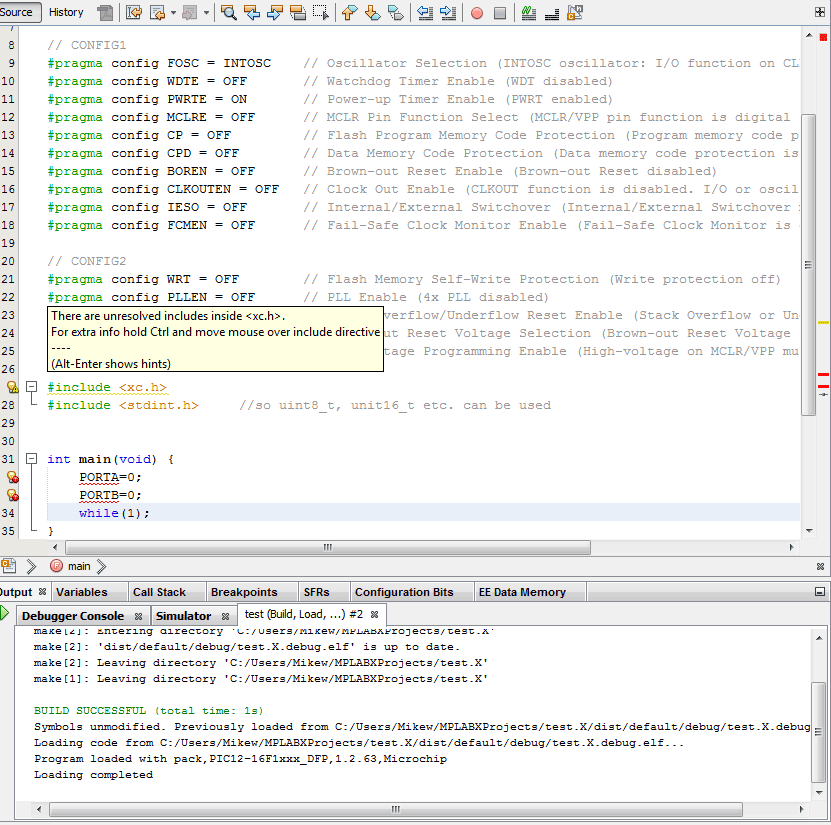
When I hold Ctrl as suggested, I get this,
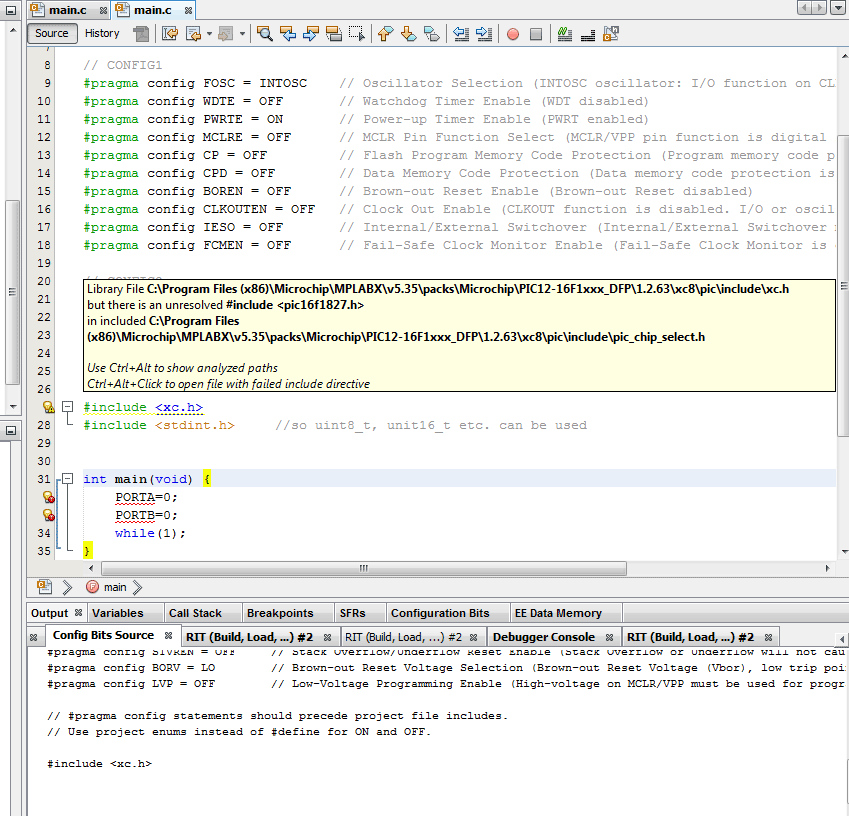
The file compiles without warnings or errors.
Anyone and idea how to solve this?
Thanks,
Mike.
The error is,
When I hold Ctrl as suggested, I get this,
The file compiles without warnings or errors.
Anyone and idea how to solve this?
Thanks,
Mike.

