I want to make a release version of a program but can't find out how.
According to this page I simply press the run button. However, I'm on version 6.15 and the run button has been removed and anything that mentions production is grayed out, Like so,
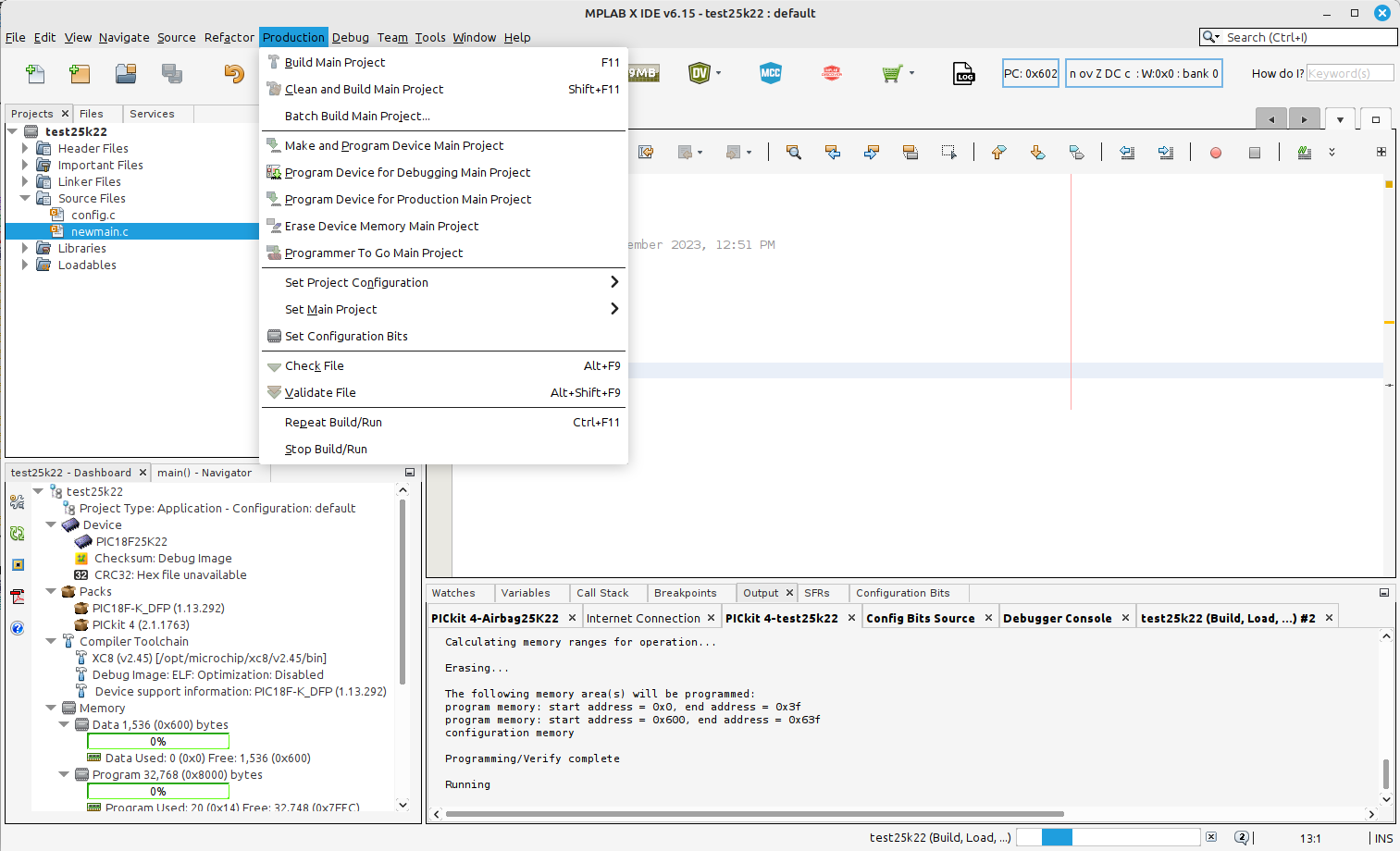
Note, the debug options aren't grayed.
Anyone know how to do this?
Mike.
Edit, posted at microchip forums too
According to this page I simply press the run button. However, I'm on version 6.15 and the run button has been removed and anything that mentions production is grayed out, Like so,
Note, the debug options aren't grayed.
Anyone know how to do this?
Mike.
Edit, posted at microchip forums too
Attachments
Last edited:

