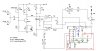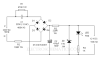yusuf
Member
Hello alec.... I have read your post and I have also discuss with my friend and he replied to me :
=================================================================
You have had a great deal of difficulty attempting to build my tried and tested circuits.
You are now proposing to build a circuit that has never been built before
So far - the best that can be said is that the circuit works in a simulator.
That doesn't mean it will work in reality.
If you build the entire circuit at once - and find that it doesn't work -
You won't know where the fault/faults lie.
And your lack of experience will make it difficult for you to sort the problems out.
The circuit will have to be built and tested,
That much is true.
I have been trying to encourage you to approach this task in stages.
And check its performance as you go.
===================================================================
As he said we should make this circuit in stages because Alec I dont have good electronics knowledge so minor fault can damage the IC several times...
So Ron said and he given me the the circuit diagram so that I can complete your full circuit by stages..... easily and conveniently....
so alec what do you say ???
=================================================================
You have had a great deal of difficulty attempting to build my tried and tested circuits.
You are now proposing to build a circuit that has never been built before
So far - the best that can be said is that the circuit works in a simulator.
That doesn't mean it will work in reality.
If you build the entire circuit at once - and find that it doesn't work -
You won't know where the fault/faults lie.
And your lack of experience will make it difficult for you to sort the problems out.
The circuit will have to be built and tested,
That much is true.
I have been trying to encourage you to approach this task in stages.
And check its performance as you go.
===================================================================
As he said we should make this circuit in stages because Alec I dont have good electronics knowledge so minor fault can damage the IC several times...
So Ron said and he given me the the circuit diagram so that I can complete your full circuit by stages..... easily and conveniently....
so alec what do you say ???