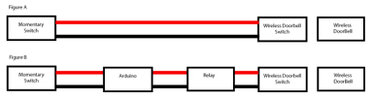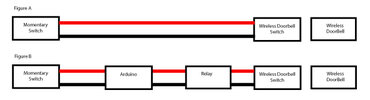I had my doorbell connected as in in figure A. It worked fine.
I then connected it as in figure B. Now the doorbell goes off on its own every now and then.
The switch triggers the Arduino which in turn triggers the relay.
The reason for the Arduino is to monitor the doorbell switch.
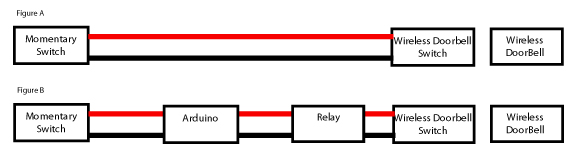
What might be the issue?
Can I correct this? Add a cap or something?
I then connected it as in figure B. Now the doorbell goes off on its own every now and then.
The switch triggers the Arduino which in turn triggers the relay.
The reason for the Arduino is to monitor the doorbell switch.
What might be the issue?
Can I correct this? Add a cap or something?
Attachments
Last edited: