AtomSoft
Well-Known Member
hey  i got another GLCD issue. I know im a pain in the butt.... but when using proteus is it supposed to show like this? I have used the equevilent code on a PIC and it works but for this proteus it doesnt seem to show it right:
i got another GLCD issue. I know im a pain in the butt.... but when using proteus is it supposed to show like this? I have used the equevilent code on a PIC and it works but for this proteus it doesnt seem to show it right:
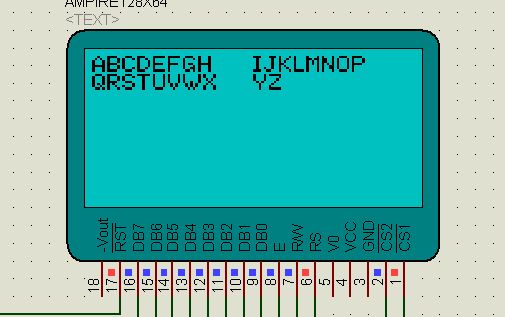
If i change the 63 to a 95 it works fine but there are only 64 pixels on each CSx am i right? so this would have to count to 64
Code:
void PutMsg(unsigned char left, unsigned char tLine, unsigned char *msg){
unsigned char side;
screen_left = left;
screen_line = tLine;
if(screen_left > 64){
screen_left -= 64;
SetPin(GLCD_CS1);
ClrPin(GLCD_CS2);
side = 1;
}else{
SetPin(GLCD_CS2);
ClrPin(GLCD_CS1);
side = 0;
}
GLCD_Write_Cmd(0xB8+screen_line);
GLCD_Write_Cmd(0x40+screen_left);
while(*msg){
if(screen_left > 63){
screen_left=0;
if(side == 0){
SetPin(GLCD_CS1);
ClrPin(GLCD_CS2);
side = 1;
GLCD_Write_Cmd(0xB8+screen_line);
GLCD_Write_Cmd(0x40);
} else {
screen_line+=1;
SetPin(GLCD_CS2);
ClrPin(GLCD_CS1);
side = 0;
GLCD_Write_Cmd(0xB8+screen_line);
GLCD_Write_Cmd(0x40);
}
}
PutChar(*msg++);
screen_left += 8;
}
}If i change the 63 to a 95 it works fine but there are only 64 pixels on each CSx am i right? so this would have to count to 64



