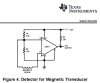Mikelagoud
New Member
New Member
Hello, I want to make a wind meter like this one:
https://www.amazon.com/dp/B01NATTEW...t=&hvlocphy=9061120&hvtargid=pla-306210649405
I opened it and saw that it has an inductor under the fan, and the fan has a magnet in the center so when rotates produces magnetic field and the inductor changes the inductance right?
So can I make this circuit and using arduino to read it?
Hello, I want to make a wind meter like this one:
https://www.amazon.com/dp/B01NATTEW...t=&hvlocphy=9061120&hvtargid=pla-306210649405
I opened it and saw that it has an inductor under the fan, and the fan has a magnet in the center so when rotates produces magnetic field and the inductor changes the inductance right?
So can I make this circuit and using arduino to read it?