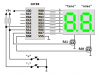htunlinkyaw1807
New Member
I am beginner in PIC Microcontroller....I m studying this subject and making a project which contains two 7-seg display and two switches.....project is that ..... if pressed a buttom once , one digit is up, and ...if pressed another butoom is presed , one digit is down.....but i ve many problem making this project......so can anyone help me showing one example project......thz to all
Attachments
Last edited: