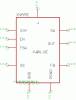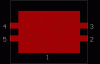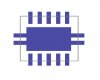sfink06
New Member
Hi all,
I have a circuit in eagle that contains a TPS61081 IC. The IC includes an "exposed" thermal pad. I want to connect this thermal pad to the ground plane using a thermal via. The problem is, while the board does show connections for thermal pad, there is no way that I can see on the schematic to connect the pad, and I do not know how to add a via manually on the board. I have tried to use the invoke command, but I get an error that says: "The part had only one gate: U$1."
I have a circuit in eagle that contains a TPS61081 IC. The IC includes an "exposed" thermal pad. I want to connect this thermal pad to the ground plane using a thermal via. The problem is, while the board does show connections for thermal pad, there is no way that I can see on the schematic to connect the pad, and I do not know how to add a via manually on the board. I have tried to use the invoke command, but I get an error that says: "The part had only one gate: U$1."