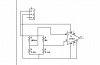fouadalnoor
Member
On further thought of what you are doing or trying to do i am a little confused about the motor operation
Now what turns the knob on in the first place?
Is the motor turning the knob on and off?
If so, then there is a need to forward and reverse drive the motor, which will need a relay or H bridge of some description to reverse the polarity to the motor.
If all the circuit is to do, is turn the Knob off in the absent of a flame, then the circuit will work as designed, but how do you turn the Knob on with a motor attached to it.
It would be much easier to use a solenoid to switch the gas flow on/off prior to the knob.
Although a solenoid would not be good to run from batteries.
Pete.
First of all thanks for your reply!
Now with regards to the nob. The motor will only turn the nob OFF. It's for my gas cooker so I am going to turn the nob ON and OFF. If at some point the gas is leaking and the nob is ON then the motor will turn on, turning the nob OFF.
Also, I can see that I could drop the Op-amp and just use an ADC, connecting the thermistor directly to the PIC, but I am actually just playing around with this circuit and want to learn to use OP-AMPS as well. So at this point I would rather keep it in the design as I made it (but replacing it with a comparator instead of my 741). Of course after I make the circuit and it works etc I will change it and then maybe use an ADC instead.
I like to keep things simple by using stuff I am familiar with and then moving on, instead of changing stuff half-way through (or do you think that's a bad approach?)
Also I hope my code wasn't confusing was it? I thought it was neat! (but then again, im not very good at coding so I guess I just have to learn to be neater)
Thanks!
Fouad.
Last edited: