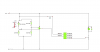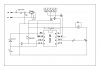fouadalnoor
Member
Hello guys,
I have my own electronic project that I am trying to build, but I am really struggling with it (its a simple flame detector).
I cant seem to find any straight forward source of information that explains how to use PCB software like ARES (Proteus 7) or Multisim/Ultiboard etc
Anyone can give me some good tips about how to actually attempt to prototype my circuit? I have already physically built it (and it worked to a certain extent), but now that I tried to solder it on to a copper board everything just fell apart...
Before doing this I have actually ruined about 4 chips (PICAXE 08M), many transistors (N-Channel Enhancement ones) and a few other components...
I just feel like I am doing something wrong as I keep making stupid mistakes. Another thing I messed up is the soldering of the components into the copper board...
Can anyone tell me how you guys learned all the practical as well as theoretical stuff? Did you read up a LOT before trying to actually build something or did you just jump in? Where do I find good tutorials on how to create a good PCB (like from initially using simulation software to the PCB software)
I am a little frustrated now so hope you guys can help!
Fouad.
I have my own electronic project that I am trying to build, but I am really struggling with it (its a simple flame detector).
I cant seem to find any straight forward source of information that explains how to use PCB software like ARES (Proteus 7) or Multisim/Ultiboard etc
Anyone can give me some good tips about how to actually attempt to prototype my circuit? I have already physically built it (and it worked to a certain extent), but now that I tried to solder it on to a copper board everything just fell apart...
Before doing this I have actually ruined about 4 chips (PICAXE 08M), many transistors (N-Channel Enhancement ones) and a few other components...
I just feel like I am doing something wrong as I keep making stupid mistakes. Another thing I messed up is the soldering of the components into the copper board...
Can anyone tell me how you guys learned all the practical as well as theoretical stuff? Did you read up a LOT before trying to actually build something or did you just jump in? Where do I find good tutorials on how to create a good PCB (like from initially using simulation software to the PCB software)
I am a little frustrated now so hope you guys can help!
Fouad.