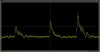That is exactly what I want to do. Measure the vibration of the pier on which the telescope mount is mounted in order to know when it is vibrating too much. More or less a simple seismograph
and
The others you noted pretty much reiterate the above quote.
And sorry about the "current" issue; at the time I was afraid it could be misinterpreted but I didn't go make and make it clear. My bad...
Anyway, it looks like all you need is some sort of "vibration intensity" display and, frankly, I think the most dramatic AND dynamic would be your PC oscilloscope! High tech, Real time and when you develop a vibration intensity scale based on voltage levels you'll have a very effective demonstration package.
Does you PC 'scope have memory? A pause Function? The .WMV file output is a
very effective demo and could be used as a comparison SiesmoVID (just made that up

) when testing someone else's site.
You could "clean up" or smooth the output a bit with the cap/resistor circuit at the final output - your call.
As for the AC/Gnd/DC issue, it appears that you do, indeed, have those options on both vertical channels:
just not
real switches. At my age I keep forgetting the
virtual world stuff out there.
Your "HiTec Vibration Generator" is a gem of what we Hams call "Home Brew" gear...

.





 ) when testing someone else's site.
) when testing someone else's site.