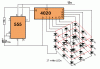I was looking at youtube videos and i came across a an LED Cube, i noticed that one can buy a kit but that doesnt have fun at all...
YouTube - 3X3X3 RGB LED Cube PIC
Is there a way to make an LED Cube (3x3x3 to keep it simple) that lights up to the sound of music (maybe hooked up to a speaker), create different patterns with a variable resistor and maybe using 555 - 4017s??? without having it to program on the computer.
YouTube - 3X3X3 RGB LED Cube PIC
Is there a way to make an LED Cube (3x3x3 to keep it simple) that lights up to the sound of music (maybe hooked up to a speaker), create different patterns with a variable resistor and maybe using 555 - 4017s??? without having it to program on the computer.