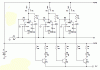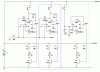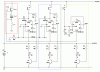Ok I've got all the parts and trying this as a two button operation and leaving off the 3rd button for simplicity right now. I have the 4013 data sheet and have hooked up the circuit. Thank you for the info on using Ultra brights when using outdoors. It appears as though the reset function is not working correctly.
When I power up the circuit, both LED's are on. If I press switch 1 first, it allows LED 1 to stay lit and turns off LED 2. Then if I press LED 2, It activates LED 2, and LED 1 stays lit.
Now, here is the interesting part.... If I power on and press switch 2 first, it allows LED 2 to stay lit and turns off LED 1.
But, once I press button 1 (which shuts off LED 2 and turns on LED 1 like it is supposed to), and then press button 2, LED 1 always stays on.
Maybe I hooked something up wrong, but it all looks right. It seems as though the reset works the first time around, as long as I press button 2 first, but from there on, LED 1 is always on. I hope this makes sense. It was difficult to put into words.
Would you be willing to take a look and perhaps give me some pointers on where I might double check the circuit? I looked it over and it seems to be connected right, but if you could give me an idea of where to focus my attention, I could better check that area. Thank you for all your help. I am so close to getting this finally worked out, I am beyond excitement.