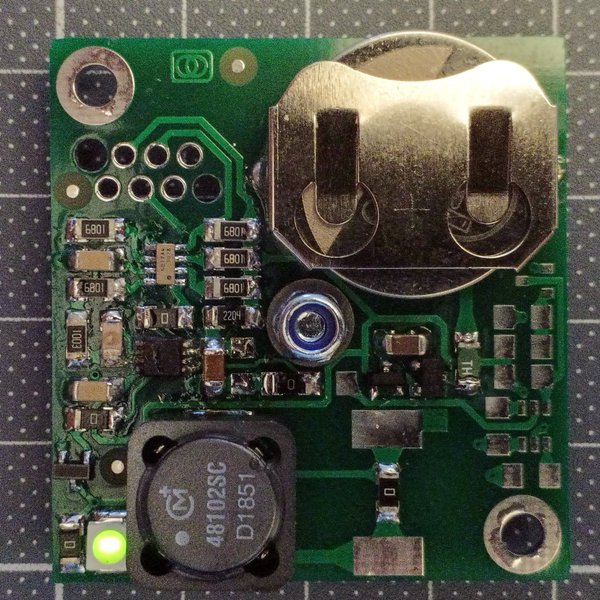I have some small battery powered Arduino sensors in plastic cases about the house.
My thinking is I would like to drill a small hole and put an led behind it to add a small indicator led to each so when I look up at them and the led is lit I know the battery is not dead yet.
The Arduino runs on low power and only wakes up on an interrupt. With a T5 led ran for about 10 days. The Arduino has an led and so far it has run 90 days.
Perhaps size matters.
Please suggest some ideas. low cost is best.
Edit: Changed thread Title
My thinking is I would like to drill a small hole and put an led behind it to add a small indicator led to each so when I look up at them and the led is lit I know the battery is not dead yet.
The Arduino runs on low power and only wakes up on an interrupt. With a T5 led ran for about 10 days. The Arduino has an led and so far it has run 90 days.
Perhaps size matters.
Please suggest some ideas. low cost is best.
Edit: Changed thread Title
Last edited: