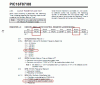RobertD
New Member
That's exactly what I'm thinking. I have the chip in the firefly, and it has an AD input, and I run this input from 0-5v and then I use debug to get the values from ADRESH that is in the chip in the circuit. Isn't that what it's supposed to do?
If others have the correct reading in adresh, why don't I?
I have to be certain it works before I go any further.
If others have the correct reading in adresh, why don't I?
I have to be certain it works before I go any further.
Last edited: