I'm currently designing a board with a micro USB B connector and it occurred to me that for future proofing maybe I should use a type C connector.
The connector has the following pinout,
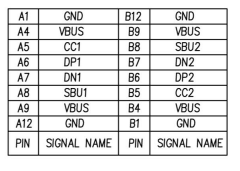
Which of these pins do I need to connect?
Am I right to assume that DP1 is Data Positive 1 I.E D+ etc.
I'm assuming that the two sides of the connector need to be connected together so the reverse plugin works.
What is CC1/2? Is it the equivalent of ID on the old connector?
What is SBU1/2? Not even got a guess on this one.
Any advice on connecting this greatly appreciated.
I note that the above table omits rows 2,3 and 10,11 as these are the RX,TX lines. What are these?
Also, if anyone has a link to a page explaining all this, post away. I like reading.
Mike.
The connector has the following pinout,
Which of these pins do I need to connect?
Am I right to assume that DP1 is Data Positive 1 I.E D+ etc.
I'm assuming that the two sides of the connector need to be connected together so the reverse plugin works.
What is CC1/2? Is it the equivalent of ID on the old connector?
What is SBU1/2? Not even got a guess on this one.
Any advice on connecting this greatly appreciated.
I note that the above table omits rows 2,3 and 10,11 as these are the RX,TX lines. What are these?
Also, if anyone has a link to a page explaining all this, post away. I like reading.
Mike.


