starLED
Member
I have TP-Link TD-W8951ND ADSL router for a couple of years working fine with my PC connected to Wifi.
Now Internet speed on my PC drops frequently to 0 mpbs over Wifi and after couple of minutes returns back.
When I connect PC with LAN cable directly to the router, internet speed is constant.
I have tried different router to exclude PC issue, and it's working fine.
What can be a hardware problem?
I've looked at the PCB but I don't see anything obvious.
Maybe overheating is the issue?
Maybe wire for antenna?

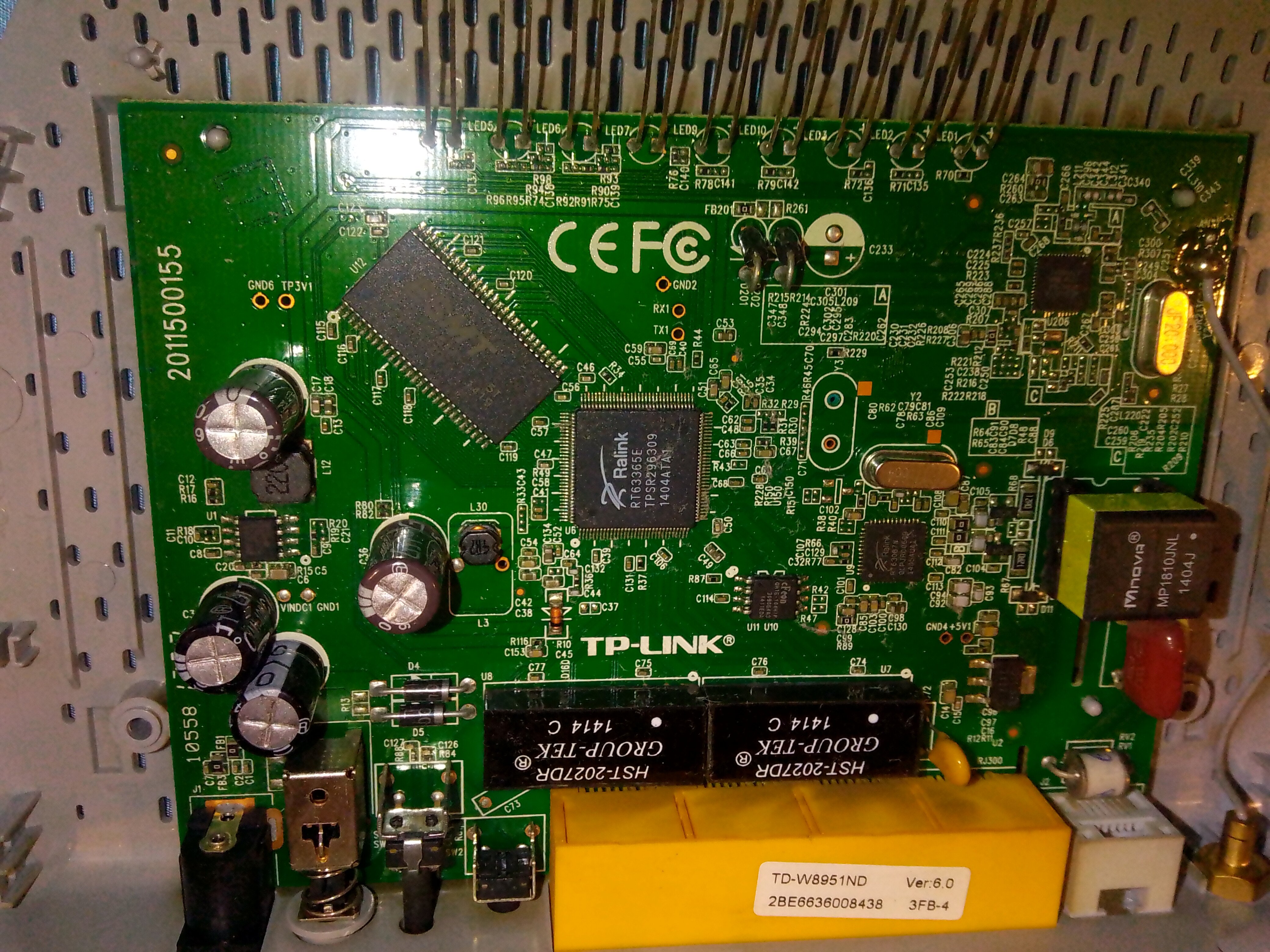

Now Internet speed on my PC drops frequently to 0 mpbs over Wifi and after couple of minutes returns back.
When I connect PC with LAN cable directly to the router, internet speed is constant.
I have tried different router to exclude PC issue, and it's working fine.
What can be a hardware problem?
I've looked at the PCB but I don't see anything obvious.
Maybe overheating is the issue?
Maybe wire for antenna?

