Since Apple isn't kind enough, wise enough, thrifty enough or smart enough to include a feature in iPhones that allow you to play a prerecorded message saved as an .mp3 file from your phone on a call from telemarketers I've been trying to think of a hack. Trust me, I'm already on the Do Not Call List since 2003 and have employed all the official measures to stop the calls and have tried various other methods including: hanging up, answering the call and giving them complete silence, not answering and adding the number to my block list (which currently sits at about 1,500 blocked numbers) etc, etc. I do not want to jailbreak the phone. I would rather come up with a simple hack.
I have a .mp3 file of the official "beep boop beep - We're sorry you have a reached a number that has been disconnected or is no longer in service, if you feel you have reached this recording in error please check the number and try your call again". All that I want to do is to be able to play that digital recording through the phone to the caller.
I saw one idea on YouTube where someone bought a little digital recorder with an external speaker built in to it and would play the "this number has been disconnected" message to the caller from the loud speaker of his little pocket recorder/player device. But the caller would also pick up background sound with that method.
I have a bluetooth headset. When that connects to the iPhone I talk through the headset so obviously the iPhone allows external microphones for phone calls. The question is whether there is a way to directly connect a device to that mike line to play a digital message to the caller. Why Apple doesn't allow you to play a .mp3 file over a phone call is beyond me. How simple would that be? They could put the little handy button to play the file in the same live phone call menu that we have now.
I have seen external microphones for the iPhone besides just headsets like in the picture I attached. I was wondering, if you cut the wires from an external microphone and tie those wires to the wires of an aux cord and then connect the aux cord to a little .mp3 player, would that work? Or would an iPhone somehow detect that the microphone line has some type of different signal coming through other than the type of signal than it would be from a microphone and not let it pass through to the caller?
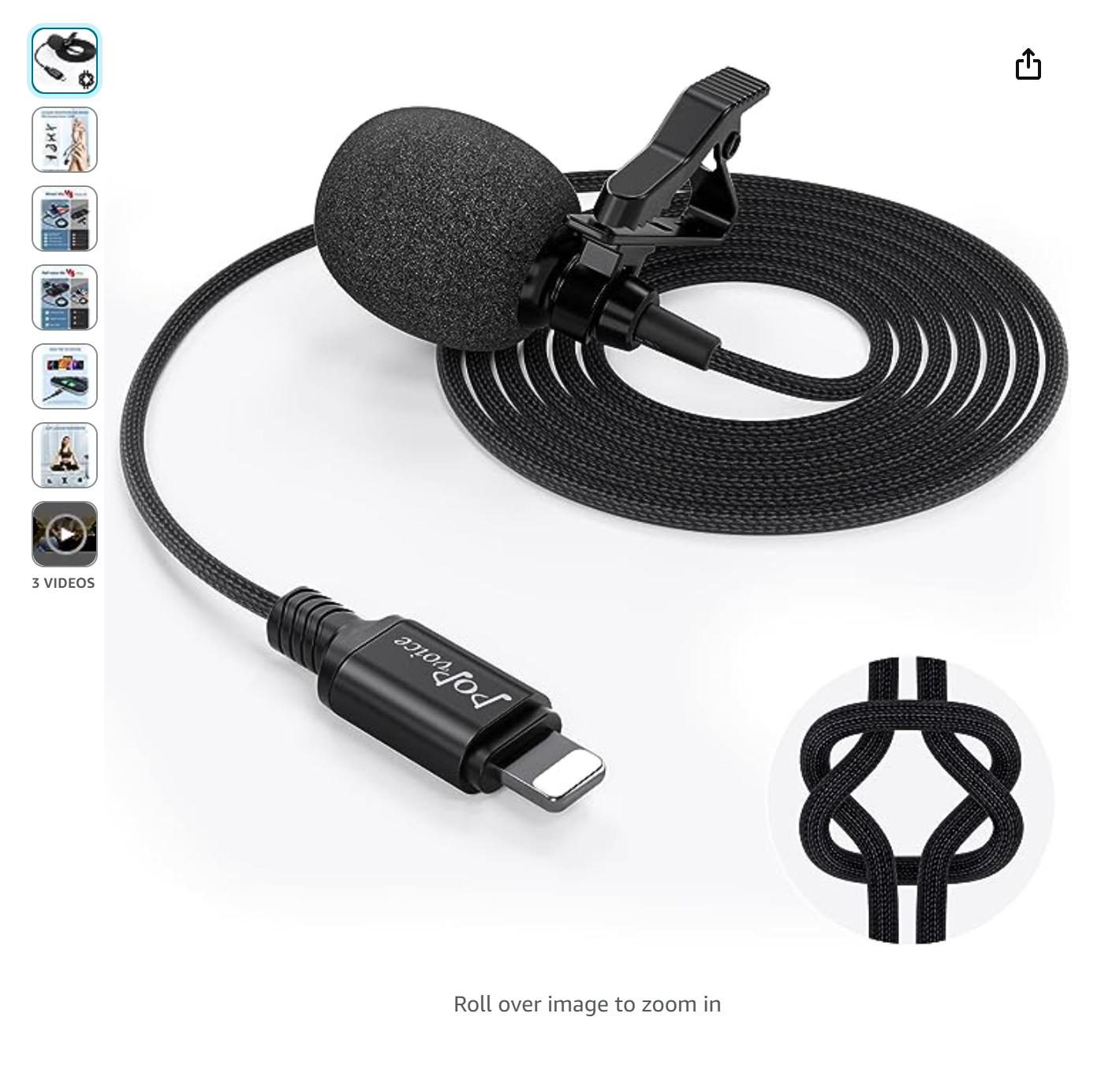
I have a .mp3 file of the official "beep boop beep - We're sorry you have a reached a number that has been disconnected or is no longer in service, if you feel you have reached this recording in error please check the number and try your call again". All that I want to do is to be able to play that digital recording through the phone to the caller.
I saw one idea on YouTube where someone bought a little digital recorder with an external speaker built in to it and would play the "this number has been disconnected" message to the caller from the loud speaker of his little pocket recorder/player device. But the caller would also pick up background sound with that method.
I have a bluetooth headset. When that connects to the iPhone I talk through the headset so obviously the iPhone allows external microphones for phone calls. The question is whether there is a way to directly connect a device to that mike line to play a digital message to the caller. Why Apple doesn't allow you to play a .mp3 file over a phone call is beyond me. How simple would that be? They could put the little handy button to play the file in the same live phone call menu that we have now.
I have seen external microphones for the iPhone besides just headsets like in the picture I attached. I was wondering, if you cut the wires from an external microphone and tie those wires to the wires of an aux cord and then connect the aux cord to a little .mp3 player, would that work? Or would an iPhone somehow detect that the microphone line has some type of different signal coming through other than the type of signal than it would be from a microphone and not let it pass through to the caller?



