Nissan20det
Member
I have a full bridge setup I just made, I have ran it on a couple small power supplies. 20v 90W laptop charger, 28v 2a transformer. It works quite well. Now I don't have a variac to step up mains slowly(USA 120vac). What I came up with was a CFL LED 150watt dimmer. I first just tested its output voltage after rectifying and using a light bulb for load. I got it down to 18v Sweet!!! So I went ahead and tested it. First try, I got light up right away . Of course me being to excited I started to turn it up and up. Totally spaced I had a 120watt halogen for load...oops... I meant to lower the crap out of that once I established my first light. So It fried the dimmer along with two Mosfets(1 High and low side)...
Well I fixed that, So second try... I get it to light up but only for 5-6 seconds and it dies, dimmer starts to hum. I Look all through my circuit and realized when I changed my lower current fast switching diodes for higher current ones I plugged one of the diodes and drain output one bread board pin off(I did this before the first test) So My first light was on a screwed up half bridge. Plugged that in correctly, replaced the Mosfets on the other sides high and low side. So third try, This time still with 120w bulb just to start, I turn it on and wow way better then the first light, probably 4 inch streamers with dimmer all the way down.(Full bridge definitely working now) I shut it off and try a forth time, Lights up again... Sweet!!! so before anything else happens i turn it off grab my phone for video, set it up, turn it on ....nothing, I also hear a hum. Its the dimmer, popped a high and low side Fet again!!!!
Here is my H bridge setup
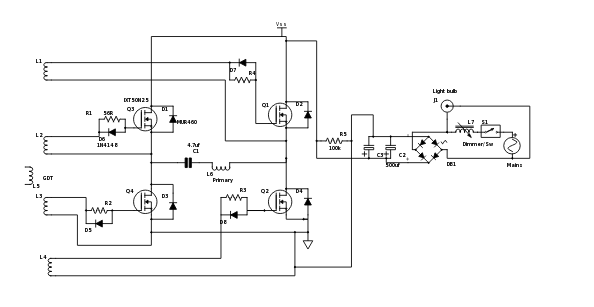
Then I did add two 15v zeners in series, anode to anode, gate to source. blew another two mosfets... UGHH.... I should have my freewheeling current covered with my MUR460's, voltage spikes with zeners, and dead time with 56ohm and 1n4148 on gate. Im so lost any help would be great. Ill check what my actual dead time is on my scope tomorrow. The only thing I can think of is the tesla coil is about 4ft from the driver circuit on the same table, maybe the output from TC is affecting the Gate Drive Transformer through RF? Maybe causing it to turn the other "OFF" fet ON. ahhhh Im so lost!!!!
I do see now that Its always a high side and low side that pop. but ones that are turn on opposite of each other. So say always the high and low on the same side of primary(oppositely switching). So it makes since that I am turning one ON as the other isnt fully OFF. Now with my dead time theoretically being tackled, thats why I lean towards interference. This is also on a bread board, Maybe H bridge impedance is to high, I could double up all my jumpers.. What do you guys think?
To help you understand my driver circuit, here is another schematic, Im using his fet driver but to a 4 fet GDT. and the modulator is a multi vibrator in my situation. Overvolt protection on driver circuit is not used and his feedback transformer i could not get working. so I am using a antenna in its place. The H bridge Is the other pic. Thanks in advance guys!!!
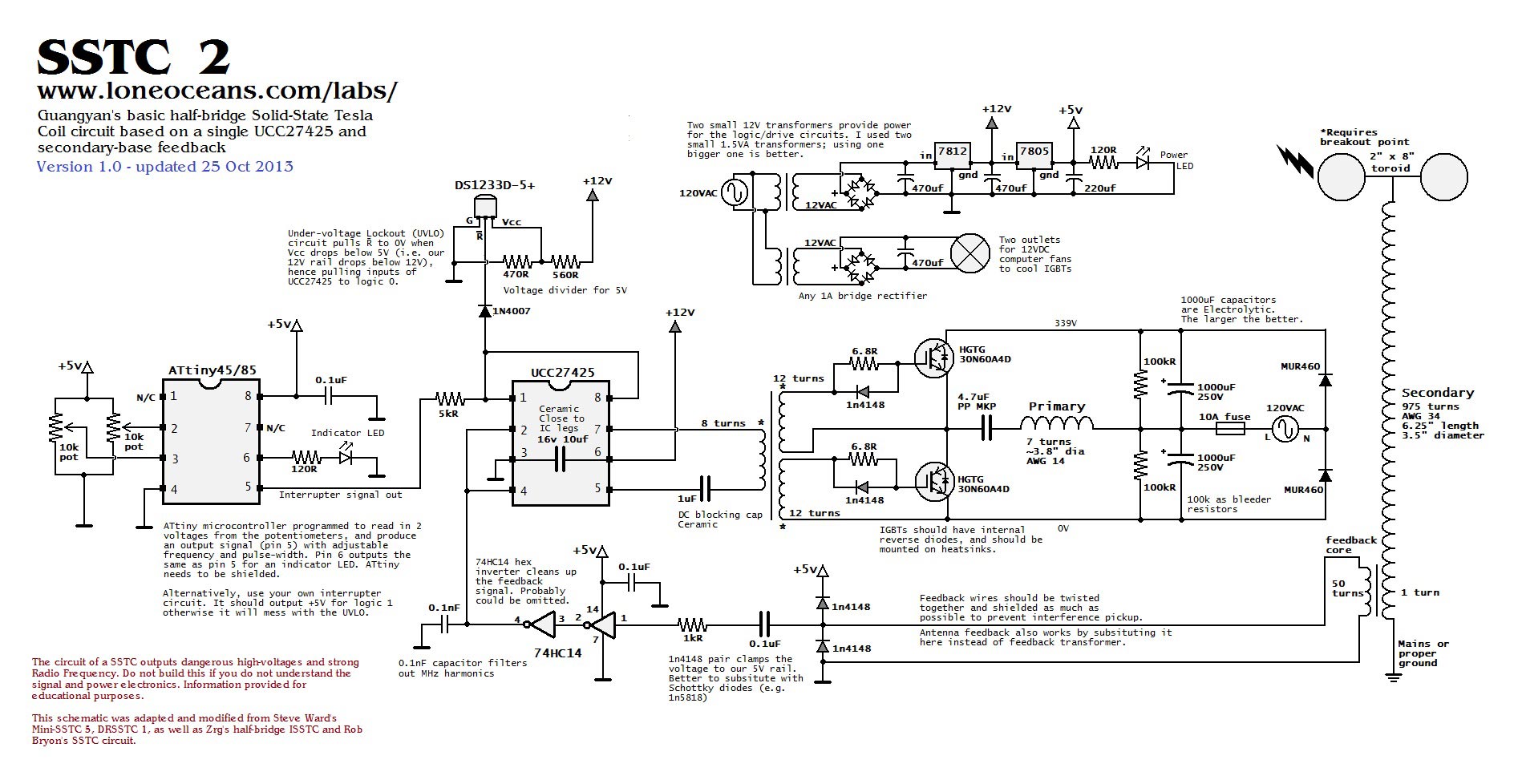
Well I fixed that, So second try... I get it to light up but only for 5-6 seconds and it dies, dimmer starts to hum. I Look all through my circuit and realized when I changed my lower current fast switching diodes for higher current ones I plugged one of the diodes and drain output one bread board pin off(I did this before the first test) So My first light was on a screwed up half bridge. Plugged that in correctly, replaced the Mosfets on the other sides high and low side. So third try, This time still with 120w bulb just to start, I turn it on and wow way better then the first light, probably 4 inch streamers with dimmer all the way down.(Full bridge definitely working now) I shut it off and try a forth time, Lights up again... Sweet!!! so before anything else happens i turn it off grab my phone for video, set it up, turn it on ....nothing, I also hear a hum. Its the dimmer, popped a high and low side Fet again!!!!
Here is my H bridge setup
Then I did add two 15v zeners in series, anode to anode, gate to source. blew another two mosfets... UGHH.... I should have my freewheeling current covered with my MUR460's, voltage spikes with zeners, and dead time with 56ohm and 1n4148 on gate. Im so lost any help would be great. Ill check what my actual dead time is on my scope tomorrow. The only thing I can think of is the tesla coil is about 4ft from the driver circuit on the same table, maybe the output from TC is affecting the Gate Drive Transformer through RF? Maybe causing it to turn the other "OFF" fet ON. ahhhh Im so lost!!!!
I do see now that Its always a high side and low side that pop. but ones that are turn on opposite of each other. So say always the high and low on the same side of primary(oppositely switching). So it makes since that I am turning one ON as the other isnt fully OFF. Now with my dead time theoretically being tackled, thats why I lean towards interference. This is also on a bread board, Maybe H bridge impedance is to high, I could double up all my jumpers.. What do you guys think?
To help you understand my driver circuit, here is another schematic, Im using his fet driver but to a 4 fet GDT. and the modulator is a multi vibrator in my situation. Overvolt protection on driver circuit is not used and his feedback transformer i could not get working. so I am using a antenna in its place. The H bridge Is the other pic. Thanks in advance guys!!!

