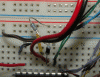Will do. Going to rebuild the circuit on a pcb using the bus wire I'm getting tonight. I'll include a .1uF metalized poly film cap between the +5/gnd on the pic(pins 5 & 14). I'll also replace the wires as stated on the LCD just to make sure everything is up to par. Then I'll try the suggested hex file.
I'll update with my results. Thanks again.
I'll update with my results. Thanks again.