wilder1626
Member
Hi all.
I have a Pioneer VSX-324 AV receiver whose only problem is the power button.
Schematic of the receiver: https://www.manualslib.com/manual/1027739/Pioneer-Htp-072.html?page=1#manual)
The problem I'm having is that when I use the remote to turn on the receiver, I just hear a click, but it doesn't turn on.
The only way to turn it on is to hold down the button for 2-3 seconds and it turns on without any further problem.
Holding the buttons down, I hear the clicks every fraction of a second, about 3-5 clicks. Then it turns on.
This problem started one day when I wanted to activate the receiver and TV using the remote control.
As far as I know, I've never had a power cut or power surge, nor a cable change. I have no other problems, such as sound quality or anything else.
I'm thinking that the problem may come from the button connection himself or maybe in that part of the circuit.
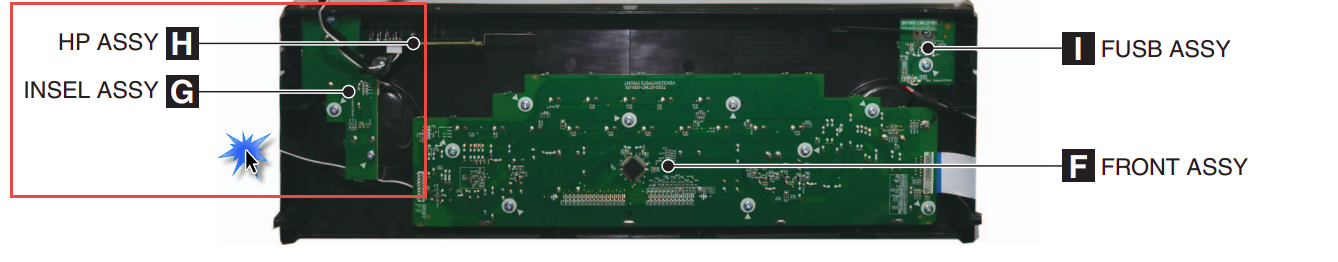
Do you have any ideas on how I should start looking for this problem?
Any help would be greatly appreciated.
Thank you very much.
I have a Pioneer VSX-324 AV receiver whose only problem is the power button.
Schematic of the receiver: https://www.manualslib.com/manual/1027739/Pioneer-Htp-072.html?page=1#manual)
The problem I'm having is that when I use the remote to turn on the receiver, I just hear a click, but it doesn't turn on.
The only way to turn it on is to hold down the button for 2-3 seconds and it turns on without any further problem.
Holding the buttons down, I hear the clicks every fraction of a second, about 3-5 clicks. Then it turns on.
This problem started one day when I wanted to activate the receiver and TV using the remote control.
As far as I know, I've never had a power cut or power surge, nor a cable change. I have no other problems, such as sound quality or anything else.
I'm thinking that the problem may come from the button connection himself or maybe in that part of the circuit.
Do you have any ideas on how I should start looking for this problem?
Any help would be greatly appreciated.
Thank you very much.

