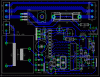i have a schematic that i would like to make into a pcb, pretty basic one.
i tried downloading eagle but it stops at 75% every time.
is there anyone on here that would be able to lay out the pcb for me, i intend to use the iron on stickers for the pbc or use a light box and accitate.
and then develop it in a tray and drill manually.
single sided pcb would be great.
thanks in advance
i tried downloading eagle but it stops at 75% every time.
is there anyone on here that would be able to lay out the pcb for me, i intend to use the iron on stickers for the pbc or use a light box and accitate.
and then develop it in a tray and drill manually.
single sided pcb would be great.
thanks in advance