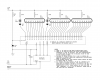Most FTDI boards are adjustable to either - usually by a moveable jumper. If you're going to assume every poster is too thick to read instructions, or labels on the prducts, perhaps you ought to warn them against connecting mains directly to the Arduino?.
The poster that asked about it clearly said "I ordered the 3.3V ones" in post #20, and was wondering if the 3.3V ones actually used 5V logic levels, and just altered the power out - which they don't. Perhaps you should try reading the posts you reply to?.
Are you starting an argument because you are a moderator and correcting mistakes that have not been made? - this is not AAC.
The ProMini comes in a 3.3V and 5.0 V version. You need to read post #20 for content and not tell me to read post #20 because you somehow believe that it makes you right to correct a mistake that you think has been made.
You completely misinterpreted what the OP has said. He never asked if the 3.3V promini used 5V logic signals, "and was wondering if the 3.3V ones actually used 5V logic levels". That is absurd. He clearly assumed that the FTDI board used 5V signals and said as much "The FTDI adapter supplies 3.3V to the controller, but I assume the serial signal logic levels are still 5V."
QUOTE="BobW, post: 1365438, member: 151546"]
I was pleasantly surprised to find a semi-local supplier of Arduino & Arduino clone hardware with cheap shipping. I ordered 5 mini pro's which arrived last night.
The supplier sells both 3.3V and 5V versions. I ordered the 3.3V ones, and then afterwards got wondering if there would be any compatibility problems using the FTDI USB/serial adapter to program it. The FTDI adapter supplies 3.3V to the controller, but I assume the serial signal logic levels are still 5V. I guess I can put some small value resistors between the adapter and the microcontroller just to be safe, but I was wondering if anyone has had any problems with voltage level differences in this situation.
[/QUOTE]
I have several 3.3v prominis, including the real one from sparkfun and a couple of different clones. They all work quite well, but they are slow (8MHz).
The IO on the 3.3V promini is NOT 5V tolerant. Vcc for the ATMega on the board is 3.3V and Vcc +.5 is the maximum input voltage level, if I recall the data sheet correctly.
I have settled on this serial-USB board
https://www.microcenter.com/product/486570/FTDI_Adapter_USB_Controller and have several and they have never let me down. They are 3V-5V switch selectable and all the relevant signals get switched.
I have had problems with voltage levels in "this" situation. And I looked at the voltages before connecting to a 3.3V device (which happened to be an early ESP8266).
IF the OP used an FTDI adapter THAT HAS 5V SIGNALS as shipped, like the one that I posted , IT WOULD DAMAGE the 3.3V ProMini. Nothing needs to be corrected there.
My response to the OP was straightforward and accurate. I could have also said, check the lines before you add dropping resistors. I could have added a lot of things but to suggest that I should have said something like "perhaps you ought to warn them against connecting mains directly to the Arduino" is snarky and hostile. It does not make your point correct.
Again, do not correct mistakes that are not made. In this case you are simply wrong and you have no reason to be jumping on me to correct imaginary mistakes that you believe that I made. I don't care how many years of experience you have doing anything or what position you hold on this board or anywhere else. In this particular case, you are simply wrong.