UselessPickles
Active Member
I finally acquired another Hands-Free Controller Unit for my car phone. In over 3 years of searching, this is only the 3rd one I've been able to confirm that exists, and the 2nd one I was able to buy.
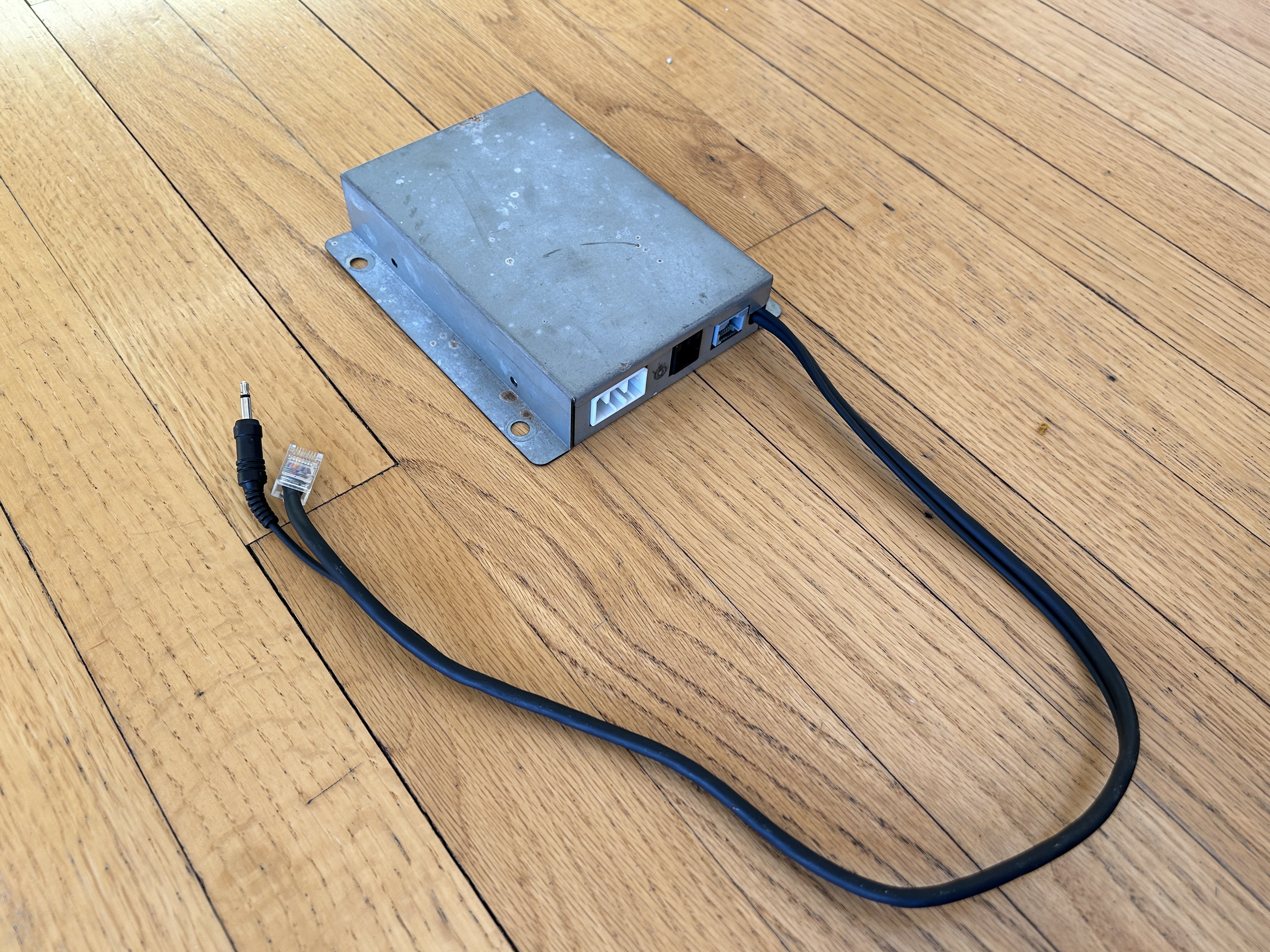
The first one I bought was pretty corroded from what looks like sitting in water. I think the car it was in had suffered a broken rear hatch window, and was left outside in the weather with that broken window. Here's what that looked like:
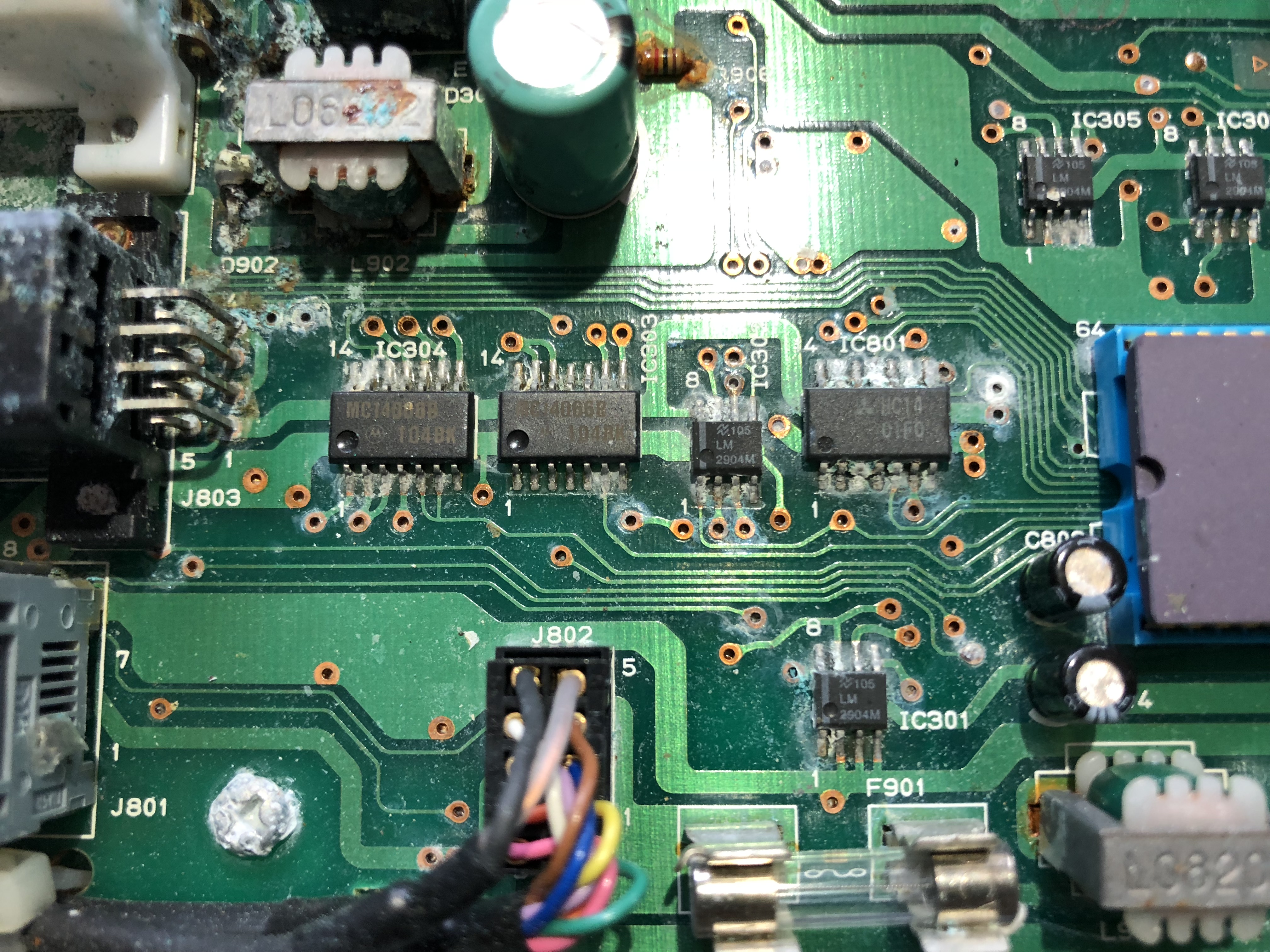

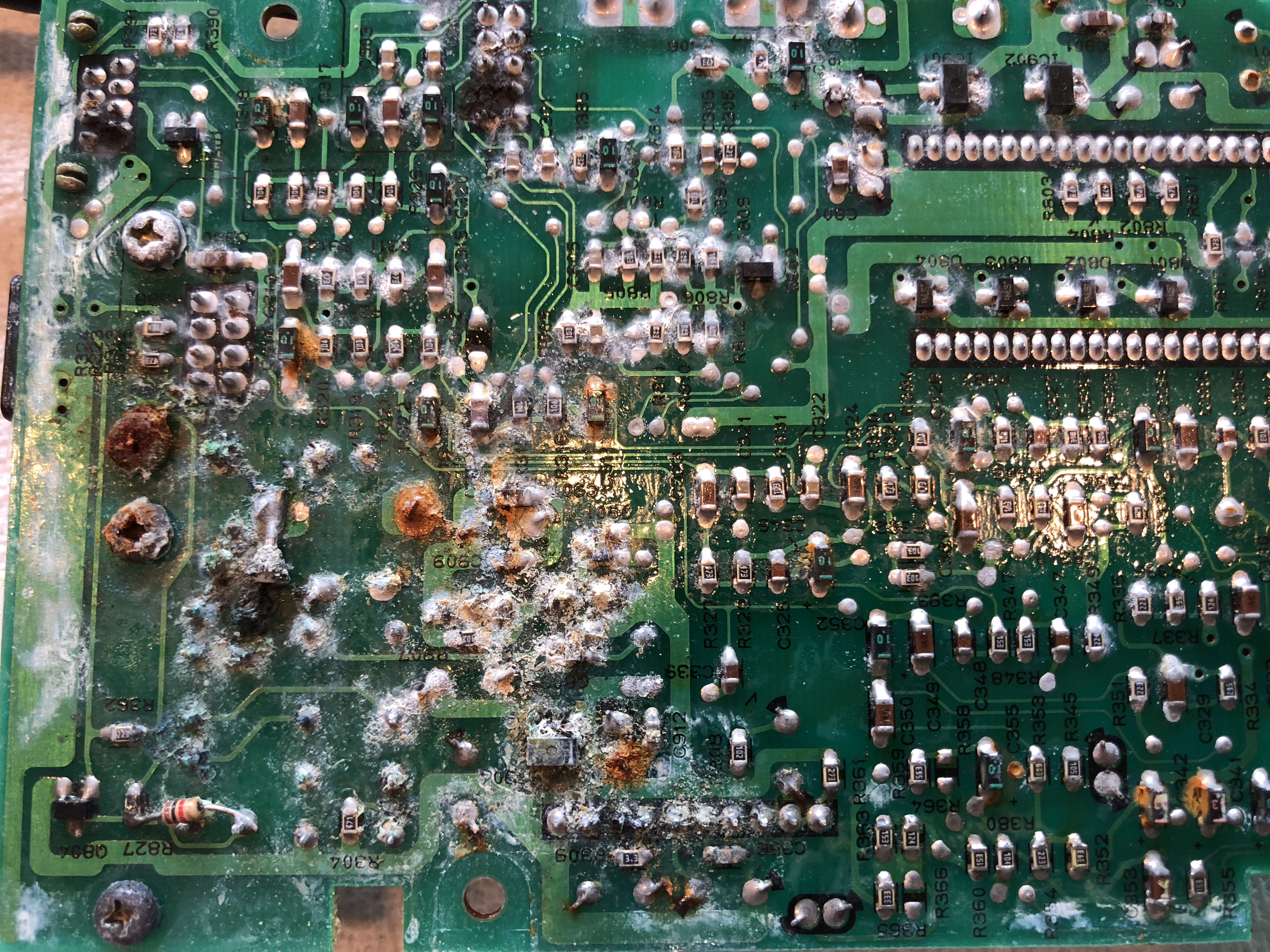
A few components/leads that had constant 12V power supply in the car are actually completely corroded away to nothing. I got some help fixing the most obvious damage, but the audio circuit still doesn't work. The car radio audio doesn't even pass through the unit to the car speakers when not in a call. I just gave up and hoped I would find another in better condition.
Well, here it is... one in much better condition!
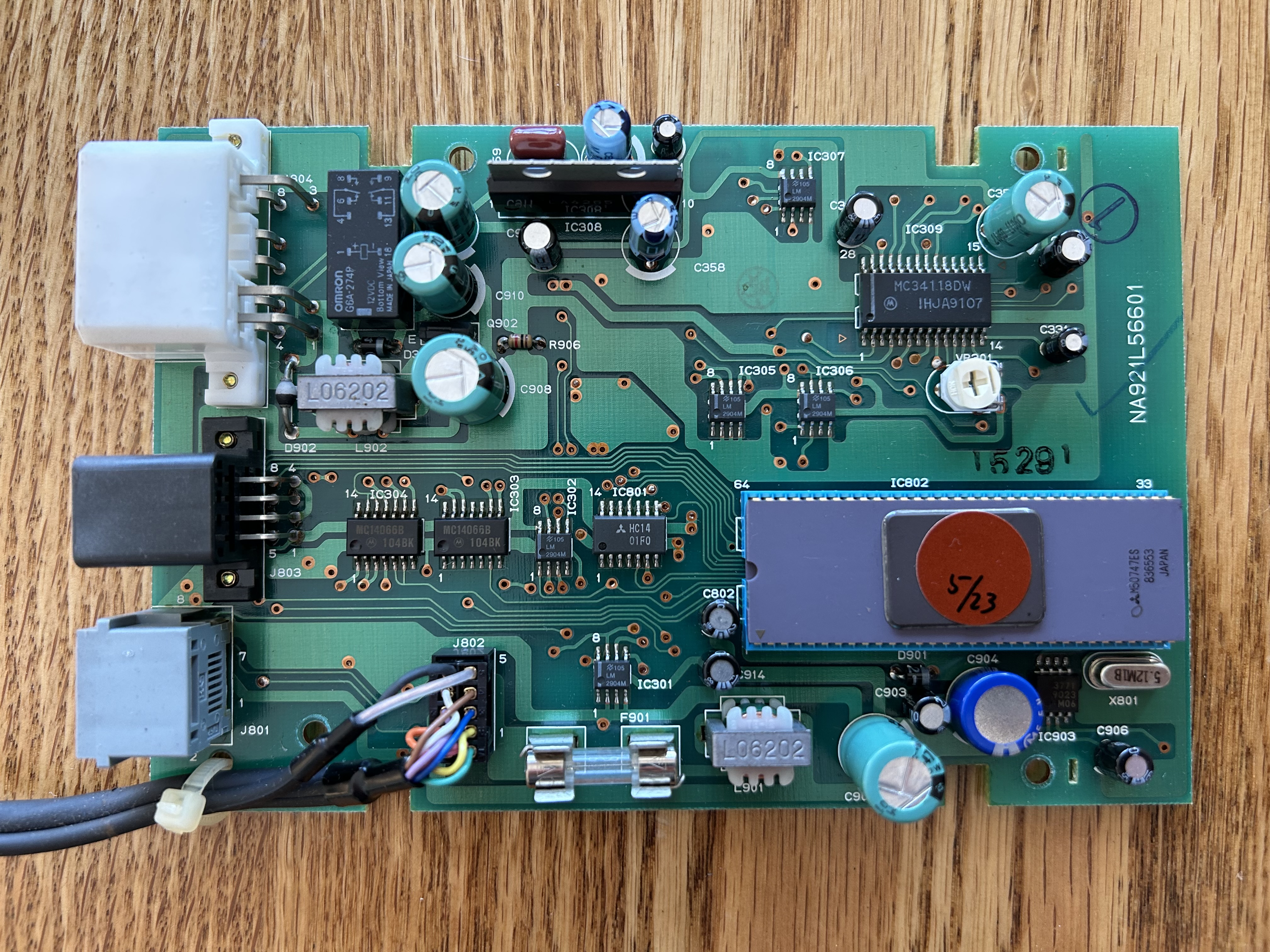
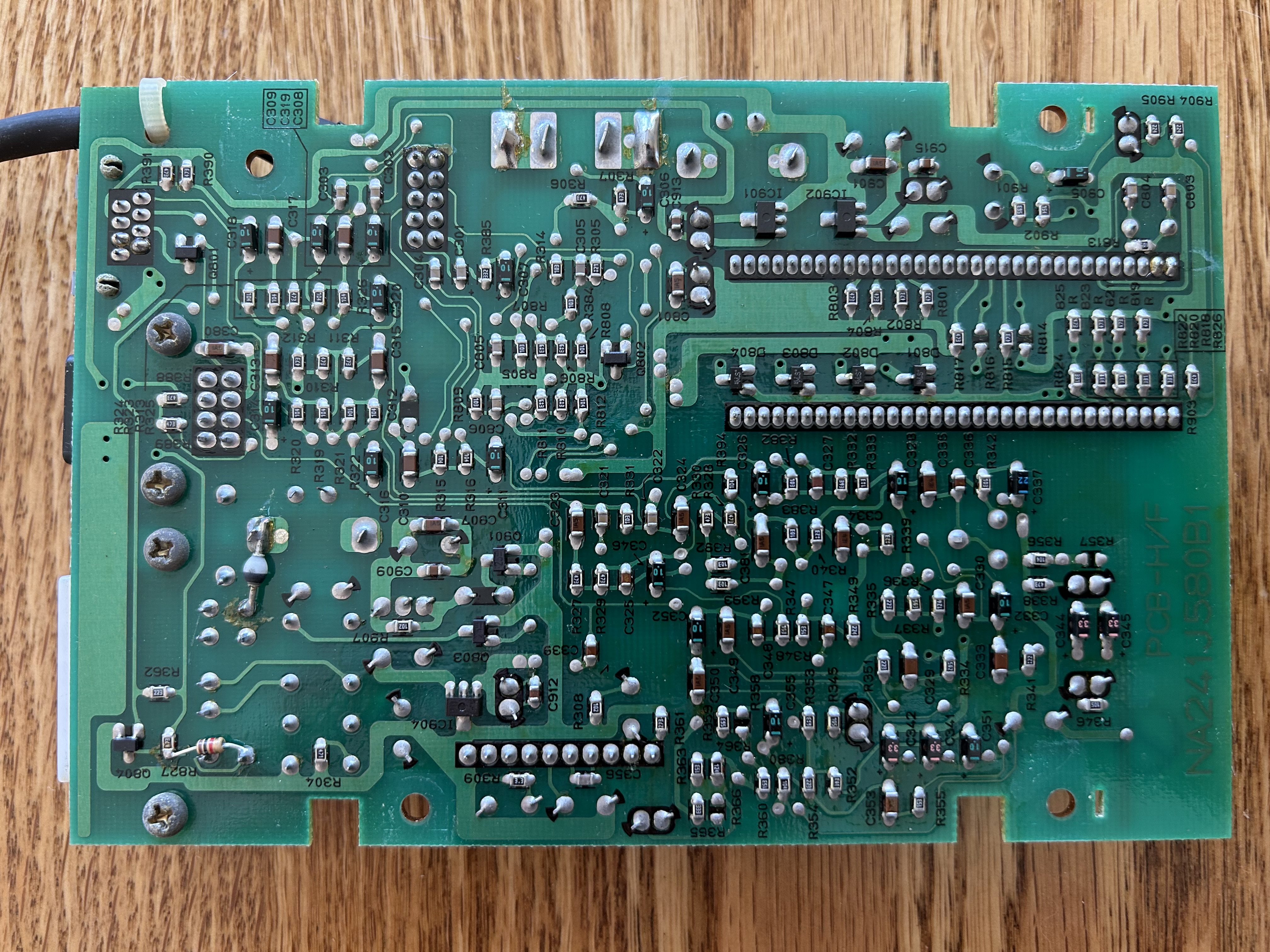
And to my disappointment, the audio circuit on this one doesn't work either, but the car radio audio does at least pass through. But it always passes through, even when in a call. And the hands-free microphone audio never passes through to the phone .
.
Failed capacitors (usually leaked electrolytes) are a pretty common issue in electronic components for these cars, so I looked for and found some evidence of crusty deposits under a capacitor. I also suspected that the audio switching relay may have been stuck (possible if the car had an upgraded audio system running more watts; could have welded the contacts together).
So first step was to verify if the relay works. I thought it would be safe to test by checking for continuity while applying 12V to the relay coil leads, with the relay still on the board. And it would have been safe if I hadn't misunderstood the diagram on the relay:
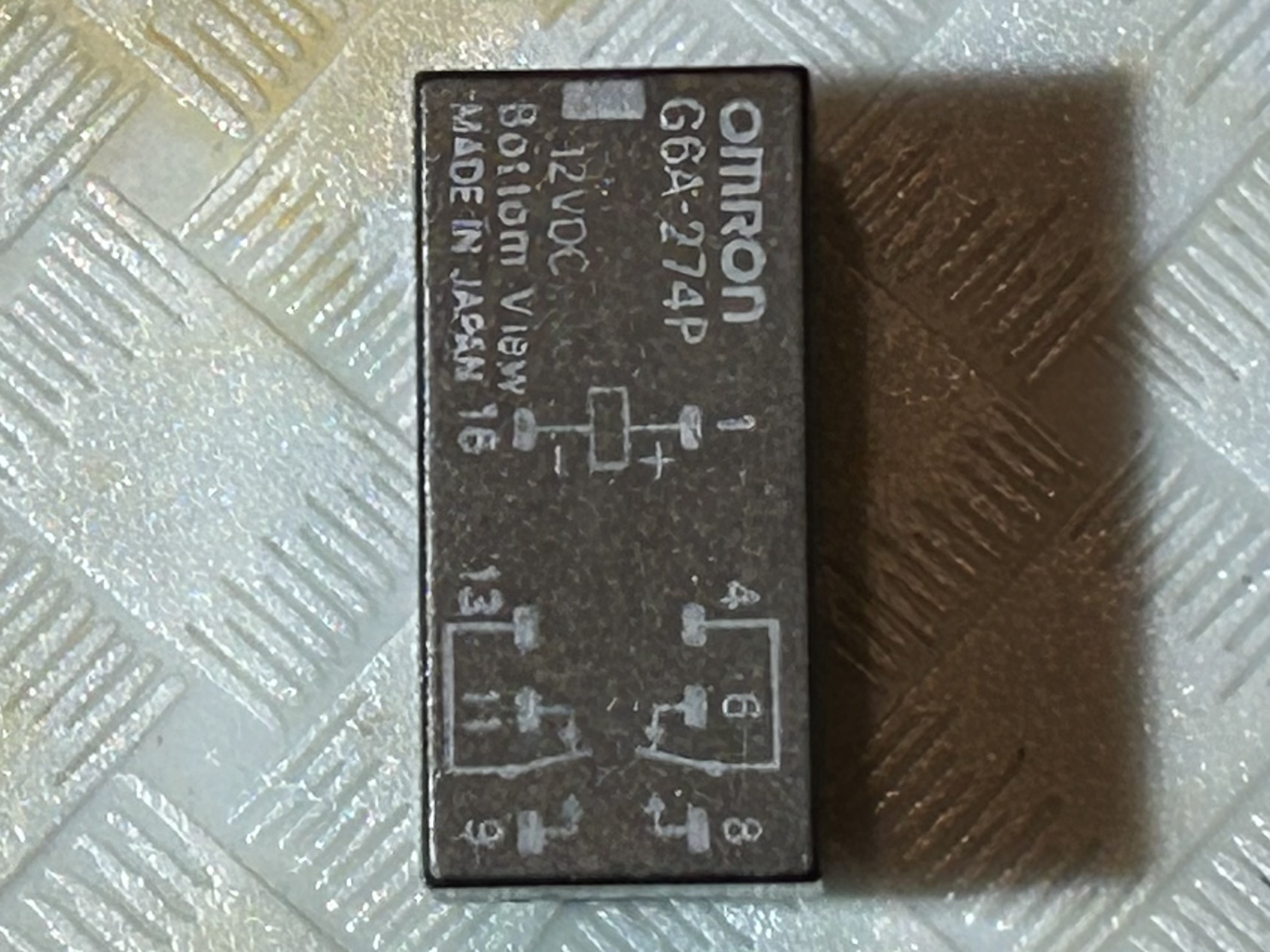
I interpreted "Bottom View" to mean, "this is a see-through view of the bottom, from above". What it really means is, "this is a diagram you must memorize or photograph, then flip the relay over to match it up to the leads, so the polarity of the coil is backwards from what it seems".
Yeah... I let the smoke out of the relay, killed the "freewheel" diode in parallel with the coil, and destroyed a trace on the board between the coil and the diode.
So I removed the relay, multiple suspicious capacitors, and the diode.
Before cleaning (diode not removed yet):
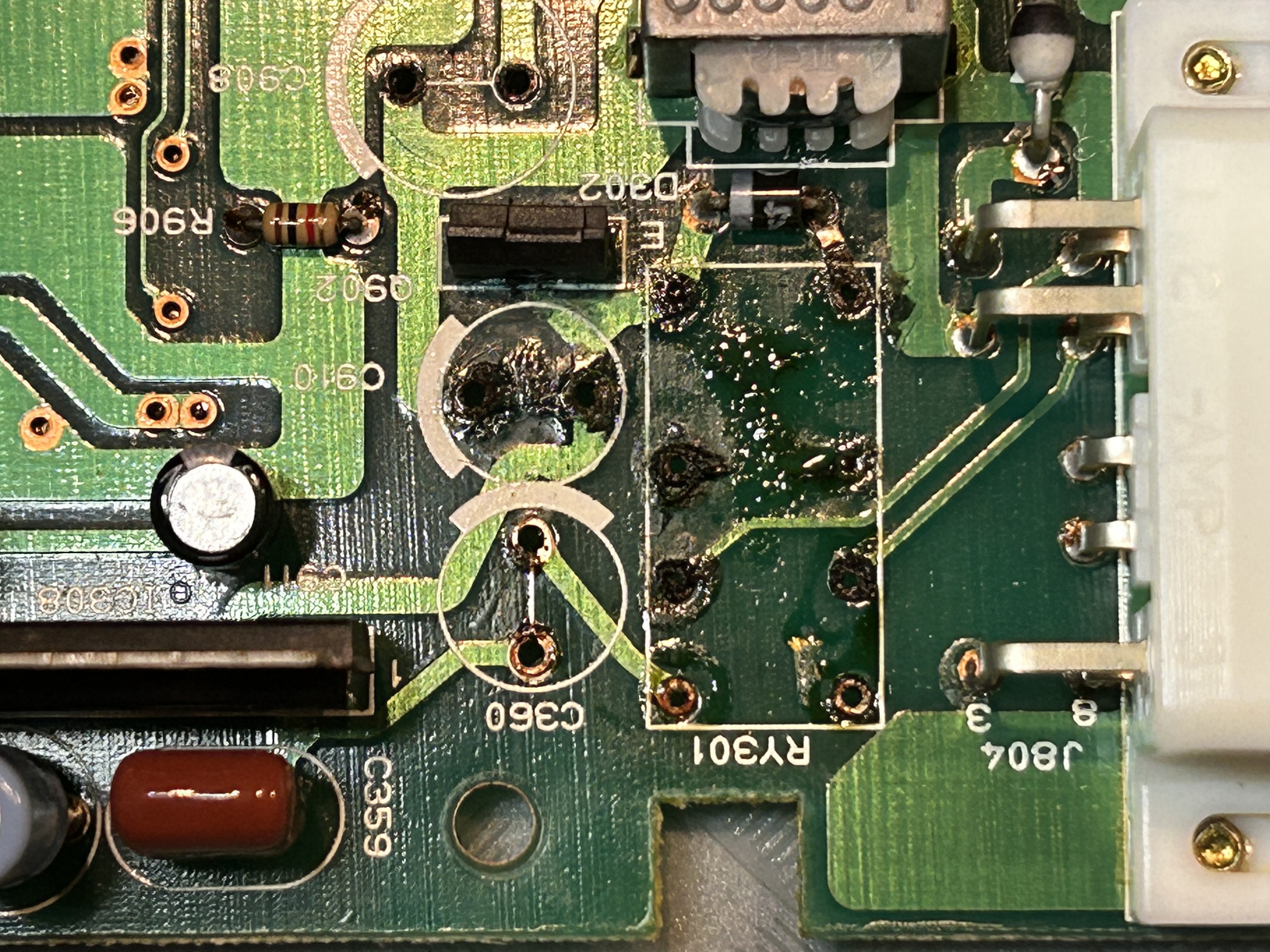
After cleaning:
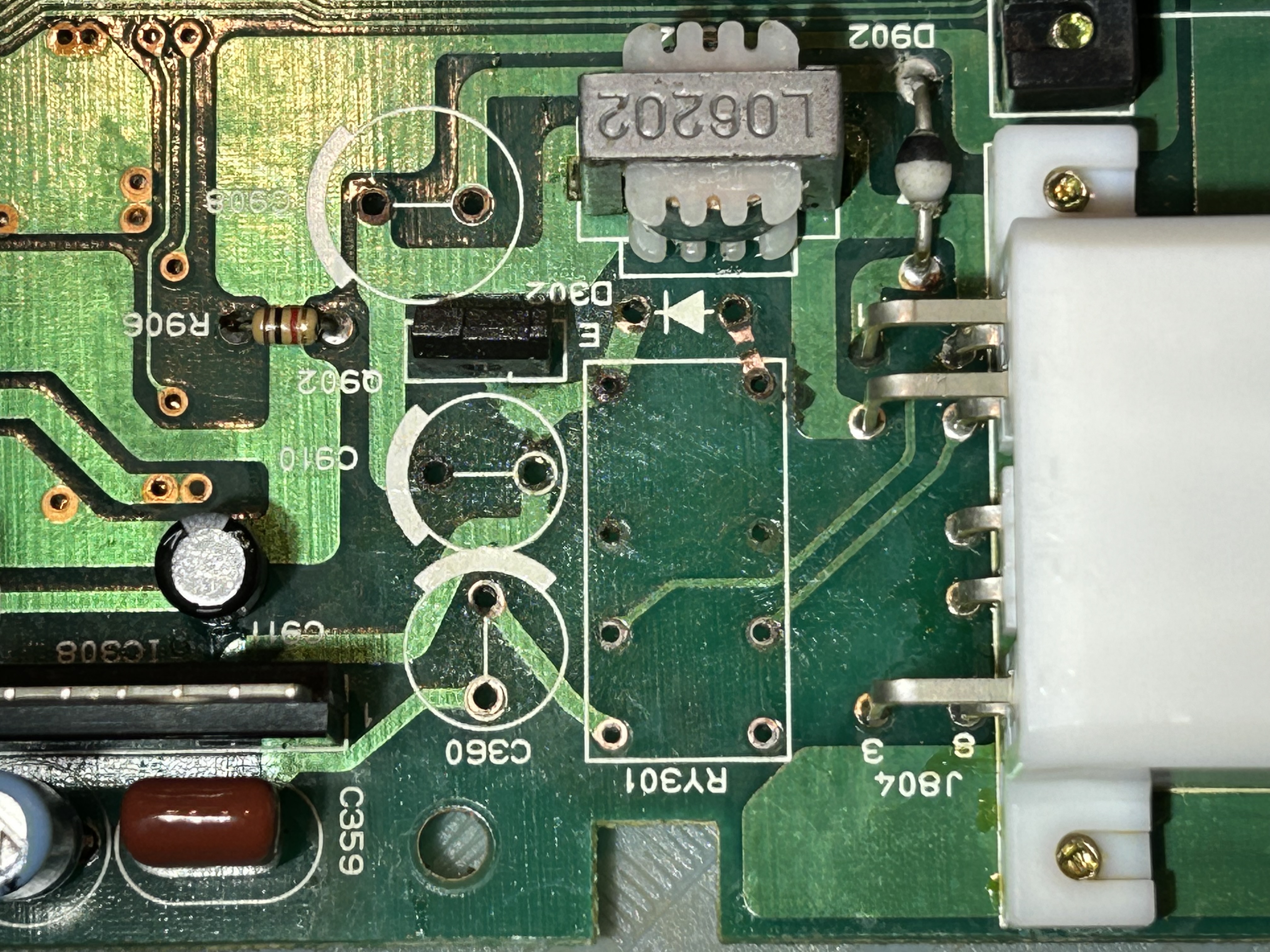
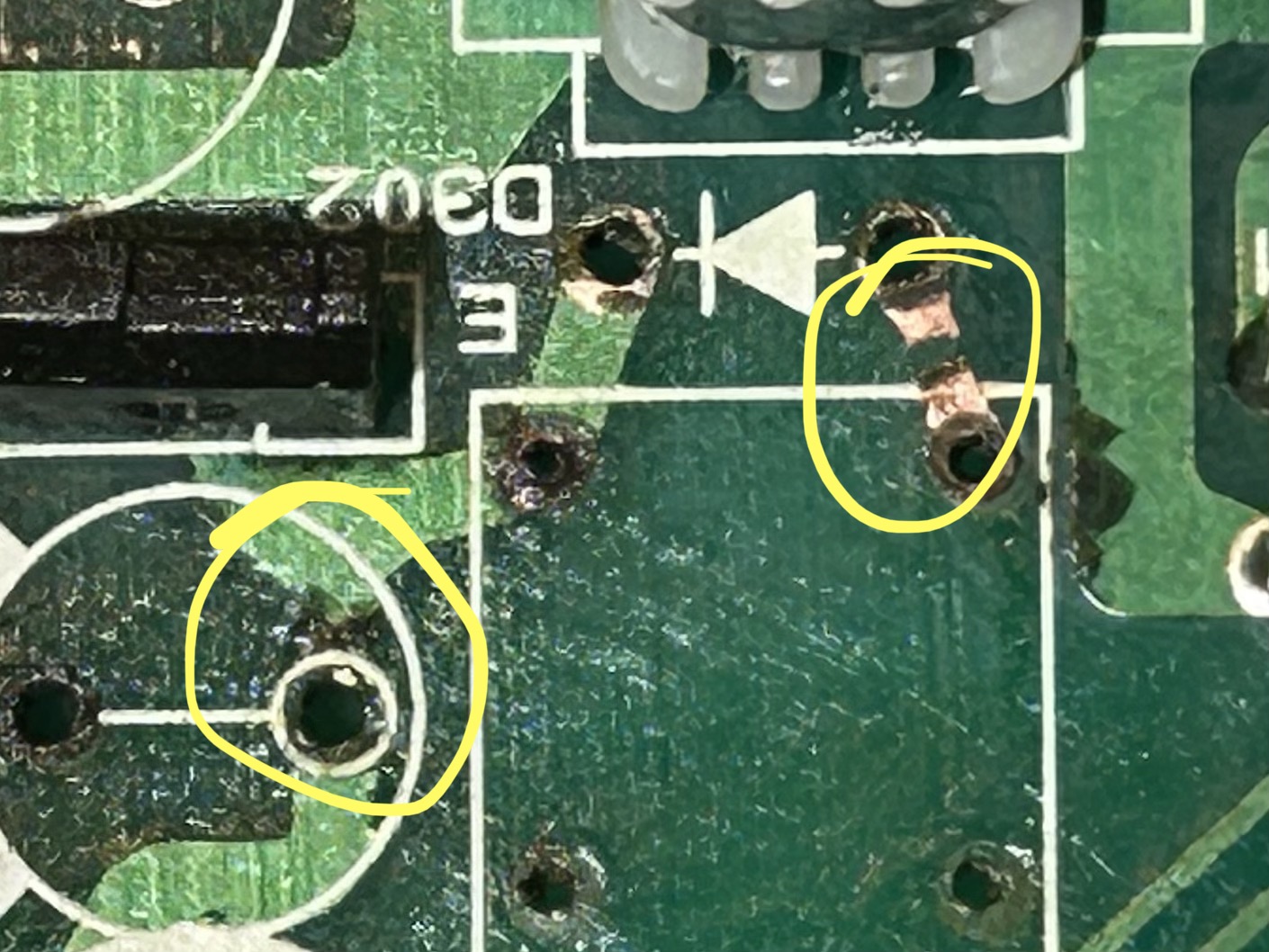
A couple traces on the board have no continuity (one is my fault), leading to the audio circuit not having any power. I've ordered some replacement capacitors, diode, and relay. And I can easily bypass the damaged traces with wires on the bottom side of the board.
This is such an obvious smoking gun for the audio circuit not working. I'm really hoping this was the only damage that needs to be fixed. I'm obviously a complete amateur at electronic diagnostics/repair, so I hope I don't have to do any more.
And since I was ordering these parts, I decided to order doubles and try my luck replacing the same parts on my first water-damaged board. I already removed the components and found similar telltale signs of leaked capacitors, corrosion, and damaged traces in that same area, including the traces going from the relay for the audio output (explains why car radio pass-through wasn't working). Maybe I'll finally have some goof luck with this rare elusive module and end up with two properly functioning examples.
The first one I bought was pretty corroded from what looks like sitting in water. I think the car it was in had suffered a broken rear hatch window, and was left outside in the weather with that broken window. Here's what that looked like:
A few components/leads that had constant 12V power supply in the car are actually completely corroded away to nothing. I got some help fixing the most obvious damage, but the audio circuit still doesn't work. The car radio audio doesn't even pass through the unit to the car speakers when not in a call. I just gave up and hoped I would find another in better condition.
Well, here it is... one in much better condition!
And to my disappointment, the audio circuit on this one doesn't work either, but the car radio audio does at least pass through. But it always passes through, even when in a call. And the hands-free microphone audio never passes through to the phone
Failed capacitors (usually leaked electrolytes) are a pretty common issue in electronic components for these cars, so I looked for and found some evidence of crusty deposits under a capacitor. I also suspected that the audio switching relay may have been stuck (possible if the car had an upgraded audio system running more watts; could have welded the contacts together).
So first step was to verify if the relay works. I thought it would be safe to test by checking for continuity while applying 12V to the relay coil leads, with the relay still on the board. And it would have been safe if I hadn't misunderstood the diagram on the relay:
I interpreted "Bottom View" to mean, "this is a see-through view of the bottom, from above". What it really means is, "this is a diagram you must memorize or photograph, then flip the relay over to match it up to the leads, so the polarity of the coil is backwards from what it seems".
Yeah... I let the smoke out of the relay, killed the "freewheel" diode in parallel with the coil, and destroyed a trace on the board between the coil and the diode.
So I removed the relay, multiple suspicious capacitors, and the diode.
Before cleaning (diode not removed yet):
After cleaning:
A couple traces on the board have no continuity (one is my fault), leading to the audio circuit not having any power. I've ordered some replacement capacitors, diode, and relay. And I can easily bypass the damaged traces with wires on the bottom side of the board.
This is such an obvious smoking gun for the audio circuit not working. I'm really hoping this was the only damage that needs to be fixed. I'm obviously a complete amateur at electronic diagnostics/repair, so I hope I don't have to do any more.
And since I was ordering these parts, I decided to order doubles and try my luck replacing the same parts on my first water-damaged board. I already removed the components and found similar telltale signs of leaked capacitors, corrosion, and damaged traces in that same area, including the traces going from the relay for the audio output (explains why car radio pass-through wasn't working). Maybe I'll finally have some goof luck with this rare elusive module and end up with two properly functioning examples.
Last edited:



