Guys,
This is inspired by Jeff's mitsubishi cell phone project. I will probably pull a few cues from it. idea is similar.
Preface:
I own a red 1990 Oldsmobile Toronado - Trofeo ( yes its a mouthful!) . The car for its time had EVERY box ticked. leather, remote entry, bose audio, touch screen radio, trip computer and navigation , a COMPLETELY integrated Motorola MX6000 cell phone that can be operated on the screen or by handset.

couple links for reference:
bit of info on the car and VIC system .
( car itself)
( VIC operation)
(early 90s GM prototyping project - I have a garmin unit in progress for mine)

The touch screen ( called Vehicle Information Center - or VIC as Olds called it) is a joint effort with Sony at the time. its a 6.5" color CRT with its own dedicated computer that also contains the actual diagnostics for car as well . ( GM Mastertech was the dealer tool- the car has it built in to the system already.)
My goal with this system it to get control of the TWO handsets for calls and to add BT music capability with a digital link to the stereo processor. I already have a pile of Sony Mobile ES gear on the shelf to go into the car.
The handsets:
one traditional physical motorola handset - SPECIFICALLY for the car - aftermarket will not work - I tried.
a SOFT handset in the form of the touch screen. this one is network backed along with the stereo and HVAC. GM calls that Entertainment and Convienence bus.
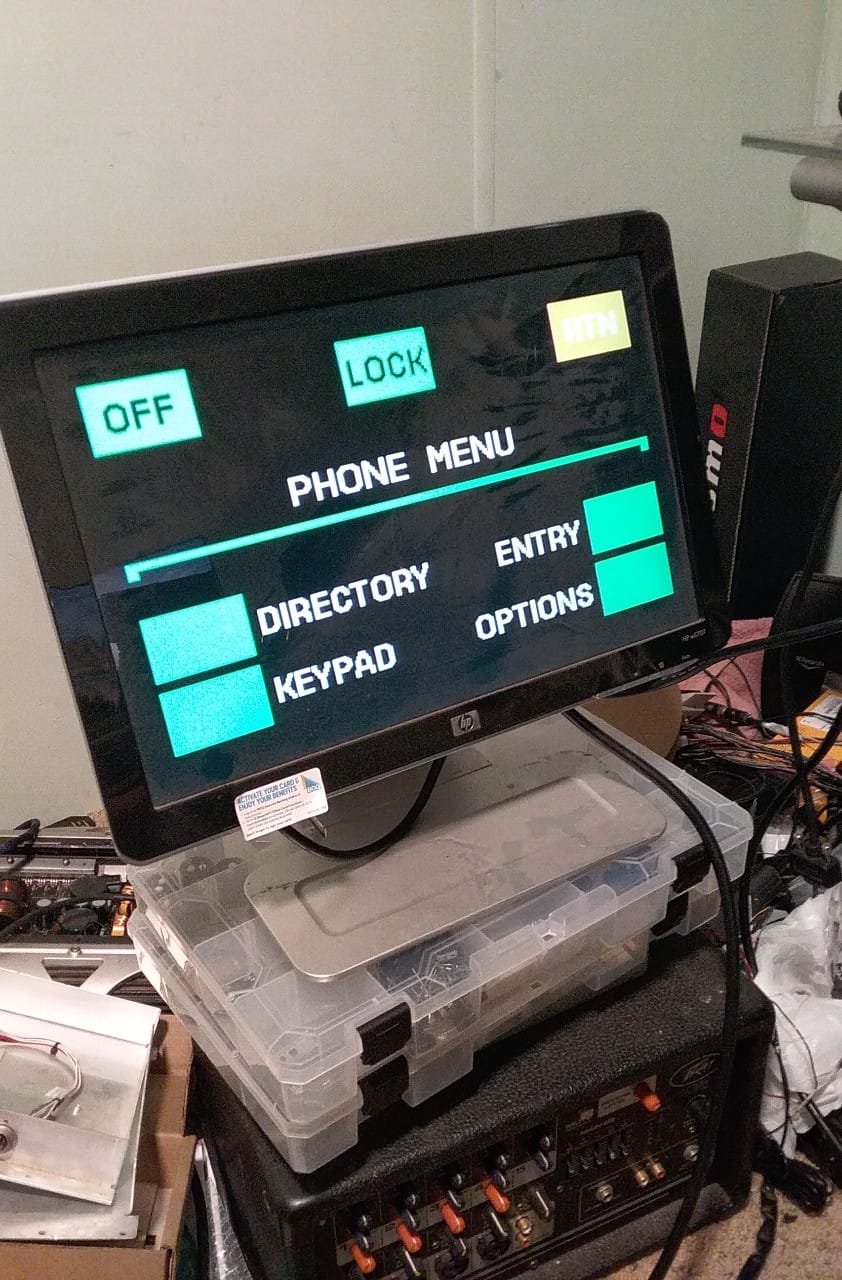
( put this on a bigger screen as you can probably tell)
I found how to decode GM E&C already. the actual handset is easier, serial data with a master clock.
the cell radio has a hearbeat address. when you pull power on it the soft button goes away and the screen rearranges to suit.
Like Jeff a Wavtek 4300 is also on my list to get list.
as far as the system goes:
Video- already have a unit for that to get a rear camera into the screen. that same unit has a HDMI scaler and a second composite video input. phone will get mirrored there for the audio portion.



Audio side :
Microchip BM83 with an external DAC to allow for SPDIF out
The DAC I am rading docs currently on a ROHM BU9408KS2 , a Microchip item and a TI Burr Brown item. so far the ROHM seems to fit the bill.
in addtion to this I will add the supporting hardware to generate what the original transciever did. intent is to make it plug and go. so pull one unit , plug this in and off it goes.
looking forward to hearing peoples thoughts along the way.
I have been doing video integration for years though this is my first real foray into emulation as such. I have a background in hardware and minor in coding.
This is inspired by Jeff's mitsubishi cell phone project. I will probably pull a few cues from it. idea is similar.
Preface:
I own a red 1990 Oldsmobile Toronado - Trofeo ( yes its a mouthful!) . The car for its time had EVERY box ticked. leather, remote entry, bose audio, touch screen radio, trip computer and navigation , a COMPLETELY integrated Motorola MX6000 cell phone that can be operated on the screen or by handset.
couple links for reference:
bit of info on the car and VIC system .
The touch screen ( called Vehicle Information Center - or VIC as Olds called it) is a joint effort with Sony at the time. its a 6.5" color CRT with its own dedicated computer that also contains the actual diagnostics for car as well . ( GM Mastertech was the dealer tool- the car has it built in to the system already.)
My goal with this system it to get control of the TWO handsets for calls and to add BT music capability with a digital link to the stereo processor. I already have a pile of Sony Mobile ES gear on the shelf to go into the car.
The handsets:
one traditional physical motorola handset - SPECIFICALLY for the car - aftermarket will not work - I tried.
a SOFT handset in the form of the touch screen. this one is network backed along with the stereo and HVAC. GM calls that Entertainment and Convienence bus.
( put this on a bigger screen as you can probably tell)
I found how to decode GM E&C already. the actual handset is easier, serial data with a master clock.
the cell radio has a hearbeat address. when you pull power on it the soft button goes away and the screen rearranges to suit.
Like Jeff a Wavtek 4300 is also on my list to get list.
as far as the system goes:
Video- already have a unit for that to get a rear camera into the screen. that same unit has a HDMI scaler and a second composite video input. phone will get mirrored there for the audio portion.
Audio side :
Microchip BM83 with an external DAC to allow for SPDIF out
The DAC I am rading docs currently on a ROHM BU9408KS2 , a Microchip item and a TI Burr Brown item. so far the ROHM seems to fit the bill.
in addtion to this I will add the supporting hardware to generate what the original transciever did. intent is to make it plug and go. so pull one unit , plug this in and off it goes.
looking forward to hearing peoples thoughts along the way.
I have been doing video integration for years though this is my first real foray into emulation as such. I have a background in hardware and minor in coding.




