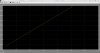PG1995
Active Member
Hi
I'm working on my first Simulink model of series RC circuit. I hope that the modelling is okay but I'm getting the following error.
"Warning: Using a default value of 0.2 for maximum step size. The simulation step size will be equal to or less than this value. You can disable this diagnostic by setting 'Automatic solver parameter selection' diagnostic to 'none' in the Diagnostics page of the configuration parameters dialog"
I had initialized R=5 and C=500*10^-6 in Matlab. I have attached Simulink model for RC circuit. Could you please guide me? Thanks.
Regards
PG
I'm working on my first Simulink model of series RC circuit. I hope that the modelling is okay but I'm getting the following error.
"Warning: Using a default value of 0.2 for maximum step size. The simulation step size will be equal to or less than this value. You can disable this diagnostic by setting 'Automatic solver parameter selection' diagnostic to 'none' in the Diagnostics page of the configuration parameters dialog"
I had initialized R=5 and C=500*10^-6 in Matlab. I have attached Simulink model for RC circuit. Could you please guide me? Thanks.
Regards
PG