Via Hack-A-Day comes this nifty Arduino menu system for use with character LCD displays. It's simple to set up a menu to display and select options using a venerable HD44780 character display.
Dynamic arduino LCD menu (myhomethings.eu)
There are many other interesting Arduino apps on this website.
Another handy routine on the site is a way to detect long button presses from short button presses. It's not earth-shattering, but it may save save some head scratching.
Arduino long-short button press (myhomethings.eu)
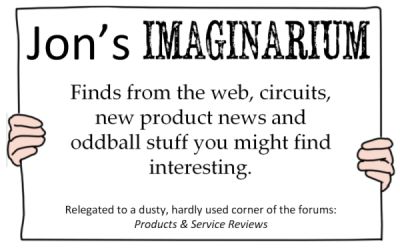
Dynamic arduino LCD menu (myhomethings.eu)
There are many other interesting Arduino apps on this website.
Another handy routine on the site is a way to detect long button presses from short button presses. It's not earth-shattering, but it may save save some head scratching.
Arduino long-short button press (myhomethings.eu)
Last edited:

