I came across a very handy EasyEDA extension, iBOM, an interactive BOM. When assembling your circuit boards, figuring out what components go where can be tough. You might open the PCB file to check, or even mark up a print with values to help keep the parts locations straight. If it's been some time since you laid out the board, you might not even remember which chips go where.
EasyEDA has a number of extensions to help with circuit and board design. The most useful one I have found is iBom, an interactive program that shows the bill of materials for a board, alongside pictures of the top and bottom of the board. If you click on a line in the BOM, every place that component is used on the board will be highlighted. Say you click on the line of 0.1uF bypass caps; a number of places may be highlighted on the place so you can place them all at once. If you click on a component on the board, say R7, the appropriate line in the BOM will be highlighted, showing you it's a 10k pullup resistor. This should make assembly much smoother.
iBom may be launched when looking at the board file in EasyEDA, but more useful may be its ability to generate an interactive HTML file. Save the file when you're finished designing the board and then looking at it in the future is just a click away. The picture below will give you some idea of what the extension can do. If you want to try it out for yourself, download the file, change the extension from txt to html, and click on it, which will open the interactive BOM in your browser.
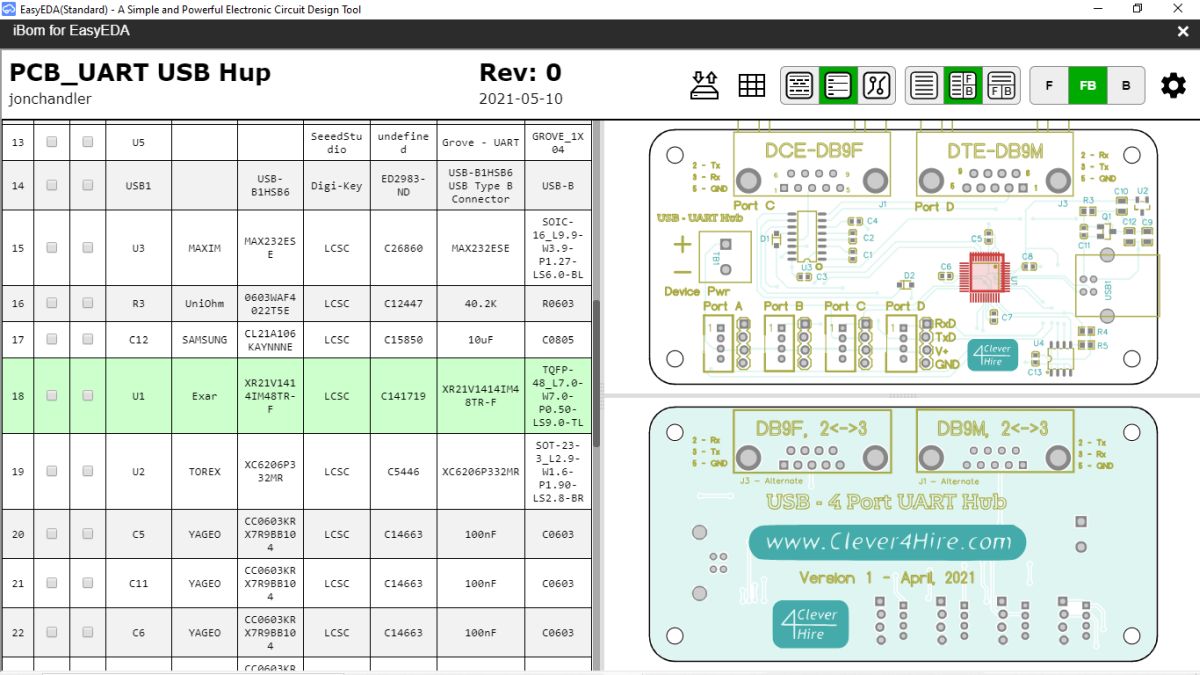
Forum - EasyEDA - An Easier Electronic Circuit Design Experience - EasyEDA
EasyEDA has a number of extensions to help with circuit and board design. The most useful one I have found is iBom, an interactive program that shows the bill of materials for a board, alongside pictures of the top and bottom of the board. If you click on a line in the BOM, every place that component is used on the board will be highlighted. Say you click on the line of 0.1uF bypass caps; a number of places may be highlighted on the place so you can place them all at once. If you click on a component on the board, say R7, the appropriate line in the BOM will be highlighted, showing you it's a 10k pullup resistor. This should make assembly much smoother.
iBom may be launched when looking at the board file in EasyEDA, but more useful may be its ability to generate an interactive HTML file. Save the file when you're finished designing the board and then looking at it in the future is just a click away. The picture below will give you some idea of what the extension can do. If you want to try it out for yourself, download the file, change the extension from txt to html, and click on it, which will open the interactive BOM in your browser.
Forum - EasyEDA - An Easier Electronic Circuit Design Experience - EasyEDA

