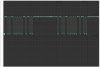Hi
I'm trying to get Nigel’s Sony IR tutorial to work. (I don’t have an LCD display) – I keep hitting 1,2 and 3 on my universal remote (set for Sony) but nothing happens (The LED does not come on).
Originally I had my IR receiver-out going through a transistor – it was already set up like that for another circuit and was working. I noticed that Nigel’s circuit did not use a transistor. I have now removed the transistor and added a resistor in the right place. Still does not work.
Looking at the output on the oscilloscope the trace sits on 5v till you hit a button. Then you get a train of pulses between 5v and 0v. Should it not be the other way round?
My traces (1st picture) don’t look like any of the classic textbook (2nd pic) examples of what you are supposed to see. Or maybe I don’t know how to use my oscilloscope?
Where am I going wrong?
Regards
I'm trying to get Nigel’s Sony IR tutorial to work. (I don’t have an LCD display) – I keep hitting 1,2 and 3 on my universal remote (set for Sony) but nothing happens (The LED does not come on).
Originally I had my IR receiver-out going through a transistor – it was already set up like that for another circuit and was working. I noticed that Nigel’s circuit did not use a transistor. I have now removed the transistor and added a resistor in the right place. Still does not work.
Looking at the output on the oscilloscope the trace sits on 5v till you hit a button. Then you get a train of pulses between 5v and 0v. Should it not be the other way round?
My traces (1st picture) don’t look like any of the classic textbook (2nd pic) examples of what you are supposed to see. Or maybe I don’t know how to use my oscilloscope?
Where am I going wrong?
Regards
Attachments
Last edited: