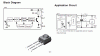birdman0_o
Active Member
This probably doesn't matter but what value is your capacitor from Ground to V+ of the PIC, normally it's supposed to be a 100nF ceramic. Try the circuit without that capacitor you probably don't need it because the PIC is very close to the power supply.