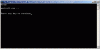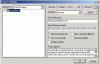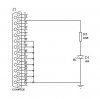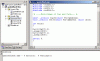Joel Rainville
New Member
Styx said:IT is very bad practice to start putting DLL's into the system32 folder that did not come with the OS.
No, it's bad practice to start putting DLLs into the system32 folder that *did* come with the OS.
It was that kind of practice that has lead to DLL-hell
No. What lead to DLL hell are stupid installation programs and the lack of control on Windows' part.
DLL-Hell: When a programmer customises a system-dll and puts that in the system folder. Another programmer customises the same dll (for another program) as a result program1 no longer works
That's just bad programming practice. If the second programmer implements the original DLL interface correctly, both programs will work. If the second programmer isn't confident his modifications will not break other programs, then yes, he should keep his version of the DLL on a separate, "private" folder.
Leave the DLL in the working directory to ensure no pain later
Leaving that DLL in the working directory or putting in the system32/windows folder doesn't change much on the programmer's machine. What you decribed as DLL-Hell though, every programmer should keep in mind when *distributing* a software project.
In fact, I'd find it easier to have the DLL out of my way into the win/sys32 folder during development, but to each his own I guess...