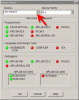Thanks to William, my Inchworm now works. I am trying to program a 16F628A, but the error msg says "MPLAB ICD 2 does not support programming this device if both the internal oscillator and internal MCLR are selected." Operation Aborted (Warning 32).
Where and how do I make this adjustment to turn off one or the other in MPLAB? If that is what I am to do.
HELP- newbie
TIA
Where and how do I make this adjustment to turn off one or the other in MPLAB? If that is what I am to do.
HELP- newbie
TIA
Last edited: