hello
this was taken from an appliance that requires the press of a touch button to turn on.
capacitive touch button uses a spring with a single lead. power button is the first one from bottom to top (spring already removed).
I tried to short the spring lead to ground (as shown in the pictures) with no success. should I try shorting it to VCC ? any idea the best pin to pick ? should I add a capacitor and/or resistor or a single jumper is enough ?
thanks in advance
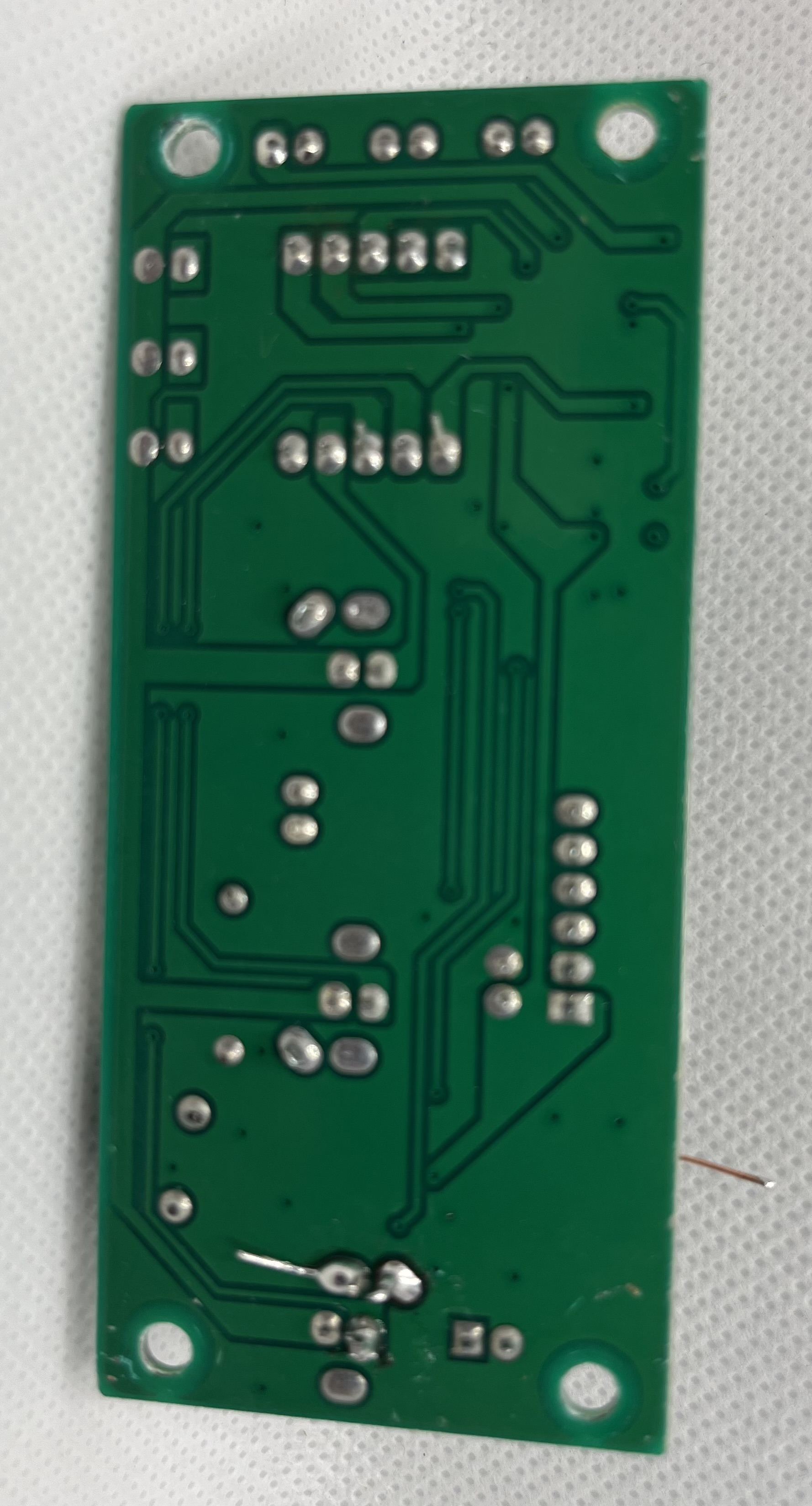
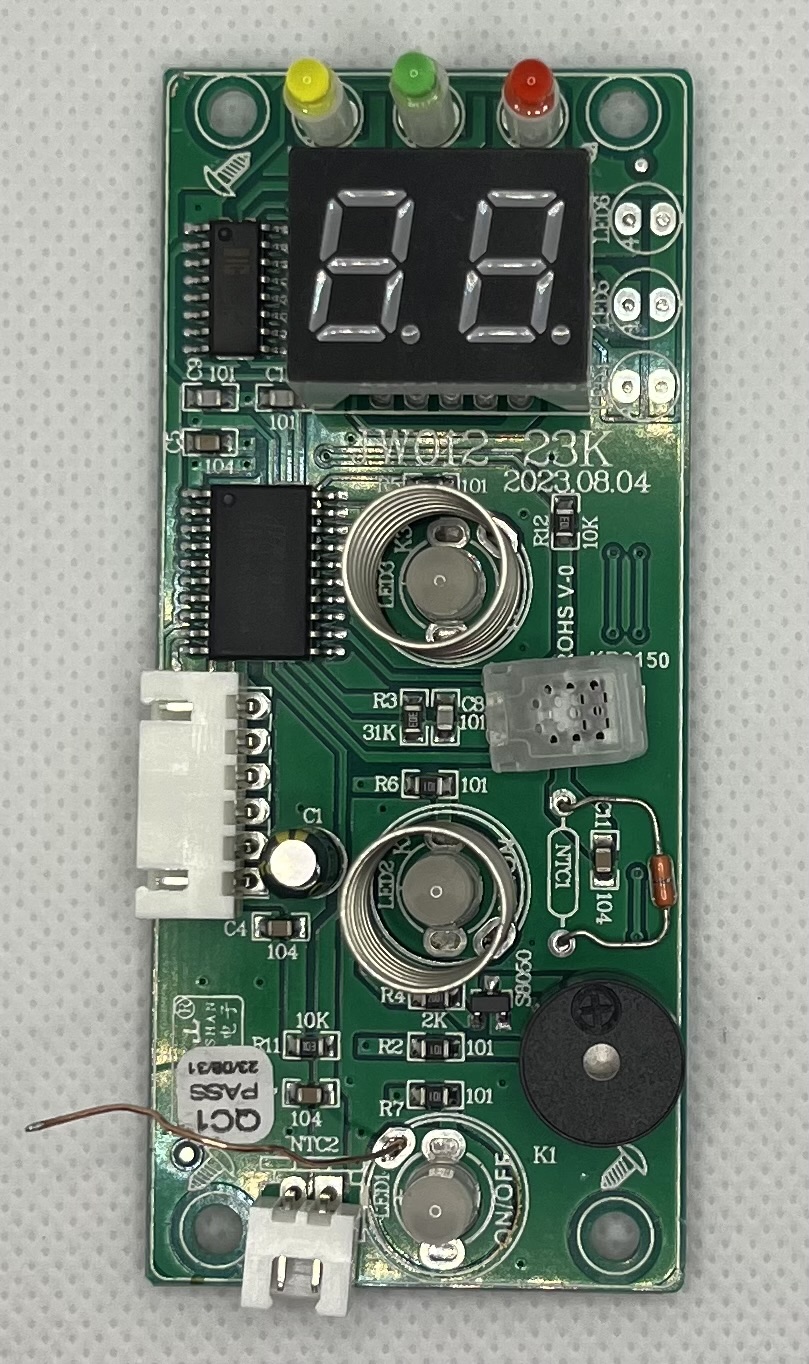
this was taken from an appliance that requires the press of a touch button to turn on.
capacitive touch button uses a spring with a single lead. power button is the first one from bottom to top (spring already removed).
I tried to short the spring lead to ground (as shown in the pictures) with no success. should I try shorting it to VCC ? any idea the best pin to pick ? should I add a capacitor and/or resistor or a single jumper is enough ?
thanks in advance

