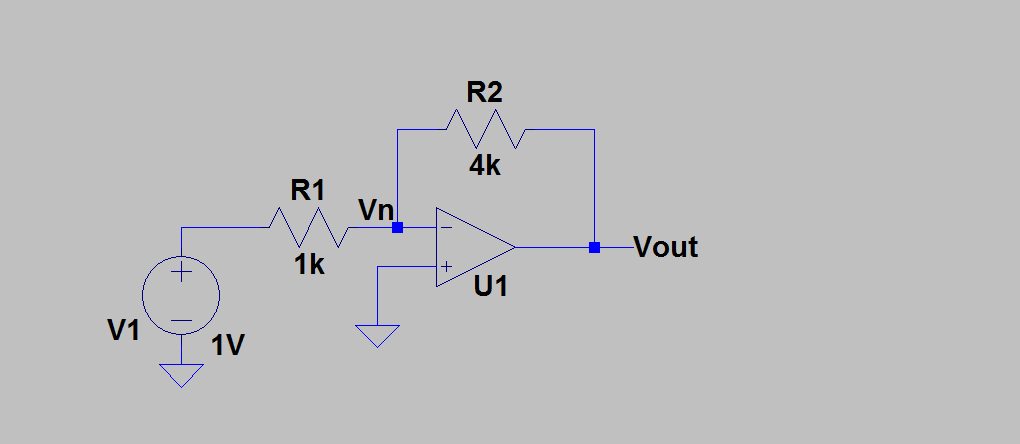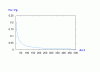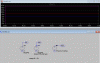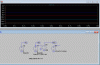A
Although the change at Vn may not be seen, it still happens, doesn't it?
Hi again,
I thought you were not looking at this anymore but i guess you are, that's good too.
Yes, the change in Vn may not be seen by 'normal' measurements, but yes it does change. You might be able to see it with a regular 3.5 digit volt meter if the resolution is good. We can calculate the change instead however.
Using superposition, the voltage at Vn is (Vn is inverting terminal voltage as usual):
Vn=(Vin*R2)/(R2+R1)+(Vout*R1)/(R2+R1)
The output voltage is the difference between the non inverting terminal voltage Vp and Vn times the open loop gain:
Vout=(Vp-Vn)*Aol
where Aol is the open loop gain.
Substituting the first equation for Vn into the second equation for Vout we get an implicit equation for Vout:
Vout=(Vp-(Vin*R2)/(R2+R1)-(Vout*R1)/(R2+R1))*Aol
This is implicit in Vout because Vout appears on both the left and right sides, so we solve for Vout using algebraic manipulation to get Vout on the left only, and we end up with:
Vout=Aol*(Vp*(R1+R2)-Vin*R2)/(R2+Aol*R1+R1)
Now we have an explicit equation for Vout. We can now do at least two things:
1. Take the limit as Aol approaches infinity to get the ideal response, or
2. Set Aol to some specific value so we can evaluate what the final value of Vout will be.
We can also set some value for Vp to show what happens with a non zero offset, or we can set Vp=0 to get the more ideal response.
Lets leave Vp alone for now and just take the limit as Aol goes toward infinity. We end up with:
Vout=Vp+(Vp-Vin)*R2/R1
Now since we know what Vn is:
Vn=(Vin*R2)/(R2+R1)+(Vout*R1)/(R2+R1)
we can calculate that knowing Vout, and we get:
Vn=Vp
That is the ideal response with Aol near infinity. Without allowing Aol to go to infinity, we get:
Vn=(Vin*R2+Aol*Vp*R1)/(R2+Aol*R1+R1)
which of course depends on Aol now. With Aol=1000 we get:
Vn=(Vin*R2+1000*Vp*R1)/(R2+1001*R1)
so for Vp=0 and R1=1k and R2=3k and Vin=1 we get:
Vn=3/1004 which is approximately 2.988 millivolts.
With Vp non zero, say 2mv itself, we get:
Vn=4.98 mv
which is roughly 2mv higher now.
If we plot Vn vs Aol we will see Vn decrease as Aol increases because one of the effects of larger Aol is that Vn gets smaller. So with the same values as above except Aol=2000, we see Vn go to:
Vn=0.003493 volts approximately
so Vn did decrease, and as Aol gets near infinity the limiting Vn is as we calculated above:
Vn=Vp
so with Vp=2mv we will see Vn=2mv.