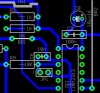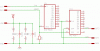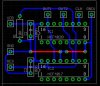Hi Gayan,
the jumps in that post were vias. The difference between a via and a pad is this: A via is automatically generated changing layers when routing. A pad is component and consists of a symbol and a package.
Now please take a look both, the schematic and the PCB-layout. The schematic contains four invisible pads, all connected to ground. (Just because I wanted it that way for demonstration purposes.)
Does it look ugly?

The layout could of course be done using a single layer board by placing the components another way. However if you are forced for some reason to place the I/O pads on top of the circuit you'll be confronted with a pretty wierd ground trace.
Pads in a schematic are treated like components. They must be connected. (otherwise the ERC will fail.)

There is more than one advantage to using pads instead of vias: First, ripup stops at the pad, while it might also delete a "valuable" via. Secondly, you can move the pad all over your PCB and it is still connected (to bee seen by the air wire). Drop it where ever you want and route the trace between two pads using the top layer or omit routing and draw a layer21 line between those pads as a reminder for a physical jump.
Here is an easy way to make "jump-vias".

Create a new library called pads.
- make a package using the desired pad diameter, shape and drill size. (The
- ones used in the example are exactly the same as IC-pins (1.6002mm dia,
- 0.8128mm drill size, shape octagon = standard Eagle usage for IC -
- packages). Number the pad or omit numbering
- make a symbol using pin length point, select "visible" - off. Number the pin
- or omit numbering. Don't use any text. When finished all you should have on
- screen is a green circle.
- create a device using symbol and package. Connect - and you're done
To use the "invisible" pin (pad) in the schematic switch to "Display" --> "pins". Grab a suitable pin out the libary and place it on the desired net. It connects automatically, so you won't have to worry about deleting and redrawing the net.
The sample circuit has no practical use. It was made for demonstration purposes only.
Regards
Hans