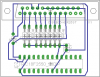Boncuk
New Member
Hi Gayan,
I normally start out a schematic using 1/10" grid. If space starts beginning a problem I reduce it to 1/20". For net labels I use 1/40" to get the text as closely as possible next to the net. Using a letter size of 0.056" the labels fit well between two nets spaced 1/10".
Most parts are inch-oriented. SMDs and switches are very often metric. It depends on what package you are working with.
Mixing inch and metric parts on a PCB is quite a challenge sometimes. I start routing from the inch-oriented part and route as far as possible to the metric part. Then I switch grid to 1mil, and if that won't fit I use 0.5mil (0.127mm). PCB manufacturers work with an accuracy of 0.25mm. Even though the DRC might come up with some angle errors I don't care knowing by what they are caused.
On the PCB you won't see any difference since the inaccuracy is in the range of 1/100mm. Additionally the inaccuracy is in the solder pad, with the trace in a straight line towards the pad and angling off when reaching it.
Hans
I normally start out a schematic using 1/10" grid. If space starts beginning a problem I reduce it to 1/20". For net labels I use 1/40" to get the text as closely as possible next to the net. Using a letter size of 0.056" the labels fit well between two nets spaced 1/10".
Most parts are inch-oriented. SMDs and switches are very often metric. It depends on what package you are working with.
Mixing inch and metric parts on a PCB is quite a challenge sometimes. I start routing from the inch-oriented part and route as far as possible to the metric part. Then I switch grid to 1mil, and if that won't fit I use 0.5mil (0.127mm). PCB manufacturers work with an accuracy of 0.25mm. Even though the DRC might come up with some angle errors I don't care knowing by what they are caused.
On the PCB you won't see any difference since the inaccuracy is in the range of 1/100mm. Additionally the inaccuracy is in the solder pad, with the trace in a straight line towards the pad and angling off when reaching it.
Hans