I'm using the autorouter in Eagle to route a board (attached) and it works fine except for the ground plane (top layer). For some reason the autorouter isn't connecting the various ground plane orphans. In the attached board I've hand routed the tracks that have square vias. As you can see some of the tracks are simply a via then a straight track then another via. Why doesn't the autorouter do this? Is there anything I can do to fix this? FYI, the bottom layer is Vdd.
Thanks,
Mike.
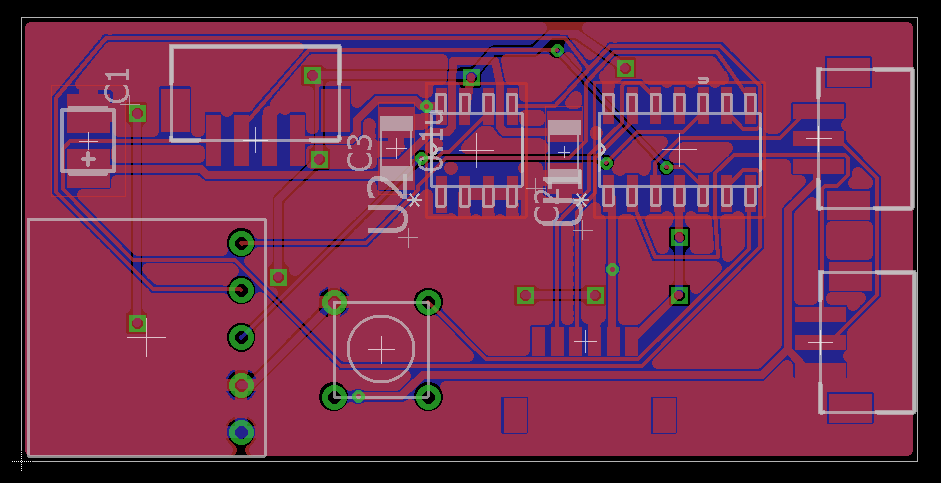
Thanks,
Mike.

