Hello, sorry for my bad English but I need some help on this...
So I have a controller board from a humidifier and I want to make him smart, so I'm adding a "smart switch"
( https://a.aliexpress.com/_EyQEmC5)
This can send a pulse for 0.5s, just like the Touch of a finger, but I can't figure on the board were i should sold the 2 wires that will make the "pass"
I let u guys some pics of the board, if u can help me
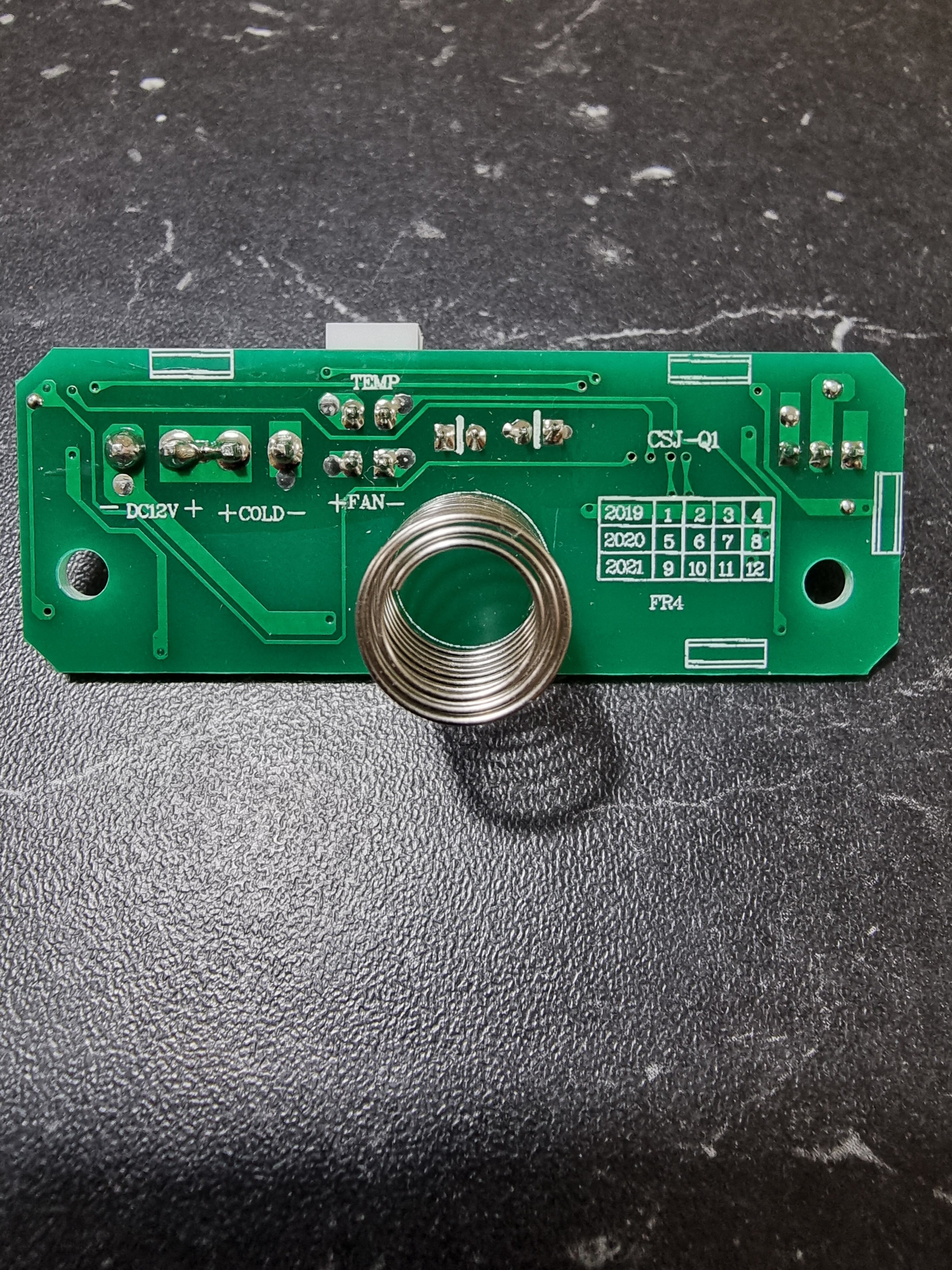
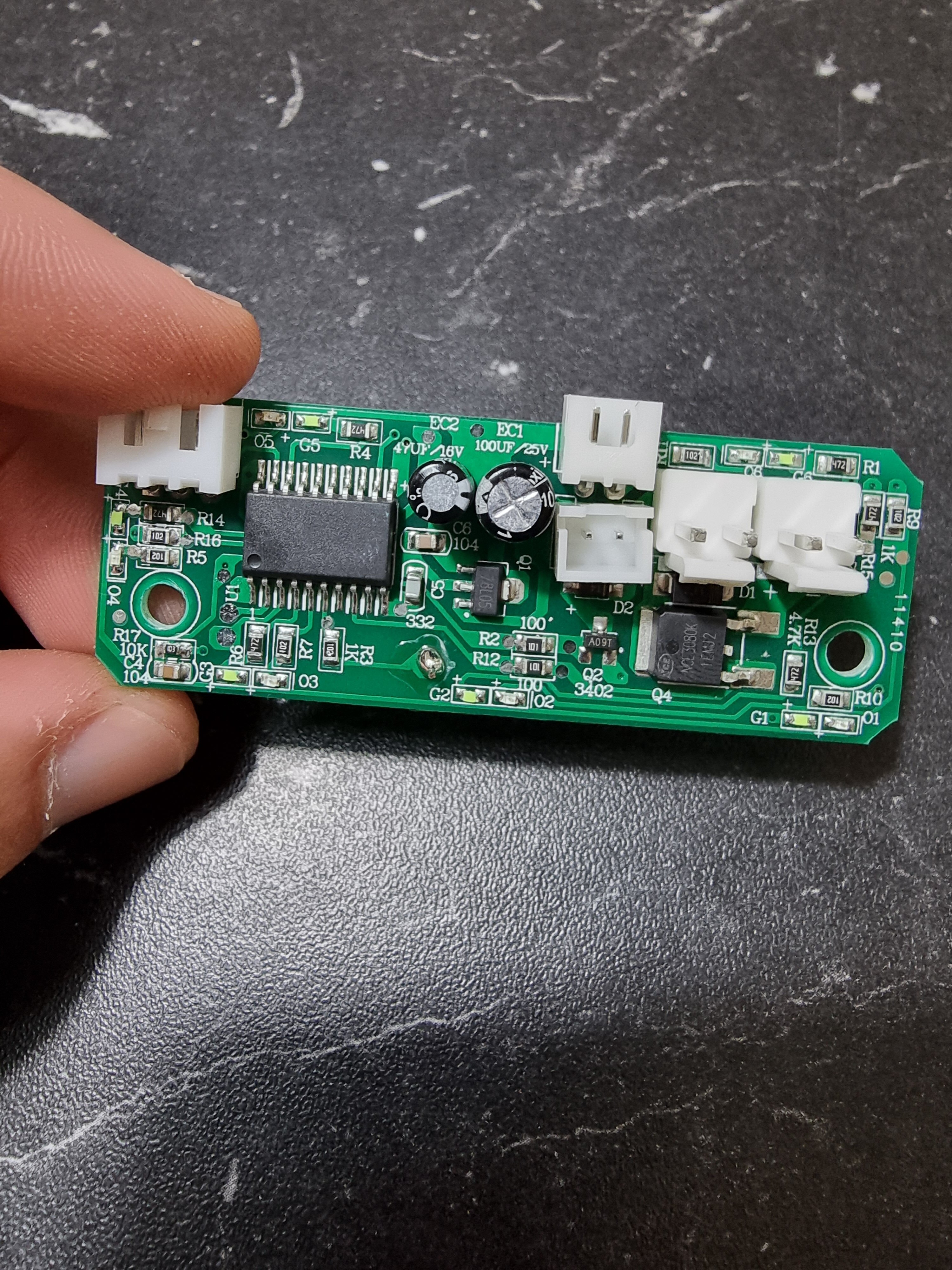
So I have a controller board from a humidifier and I want to make him smart, so I'm adding a "smart switch"
( https://a.aliexpress.com/_EyQEmC5)
This can send a pulse for 0.5s, just like the Touch of a finger, but I can't figure on the board were i should sold the 2 wires that will make the "pass"
I let u guys some pics of the board, if u can help me

