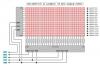I purchased this serial interfaced 16x32 LED display board here (#5):
https://www.futurlec.com/Specials.shtml
Even though the datasheet (attached) is in THAI (yes - it's a challenge), I have been able to get the board interfaced to a Parallax SX-28 (similar to a PIC chip) using their SX/B (Basic language). I have also attached the SX/B program to examine. I have also written similar code for a Parallax Basic Stamp II (attached).
However, the display board is designed to have the 16 rows and 2 sets of 16 columns controlled by 3 LC7932M LED driver ICs and some FETs, AND they are all tied to the same /STROBE, /LATCH and CLOCK signals. See page 2 of the datasheet (THAI) to clarify this.
Since these signals are tied together, I can't really use an interrupt on the 16 rows so all I can do is scan the rows while feeding in data into the 2 sets of 16 columns. It flickers some when doing this and I wanted to know if I am missing something here or if there is a better way to do this.
Any help would be appreciated.
Thanks.
https://www.futurlec.com/Specials.shtml
Even though the datasheet (attached) is in THAI (yes - it's a challenge), I have been able to get the board interfaced to a Parallax SX-28 (similar to a PIC chip) using their SX/B (Basic language). I have also attached the SX/B program to examine. I have also written similar code for a Parallax Basic Stamp II (attached).
However, the display board is designed to have the 16 rows and 2 sets of 16 columns controlled by 3 LC7932M LED driver ICs and some FETs, AND they are all tied to the same /STROBE, /LATCH and CLOCK signals. See page 2 of the datasheet (THAI) to clarify this.
Since these signals are tied together, I can't really use an interrupt on the 16 rows so all I can do is scan the rows while feeding in data into the 2 sets of 16 columns. It flickers some when doing this and I wanted to know if I am missing something here or if there is a better way to do this.
Any help would be appreciated.
Thanks.